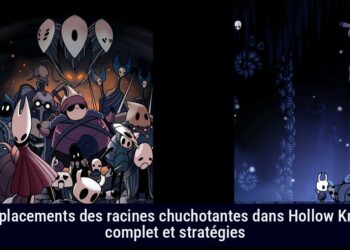Uh-Oh, Did Your Game Audio Just Go Silent? A Gamer’s Guide to Audio Troubleshooting
Gamers, silence is not golden. It breaks immersion. You’re in a firefight, then nothing. Frustrating? Yes. Game-ending? Maybe. Don’t toss your headset yet. Let’s troubleshoot. We’ll get those sound waves flowing again.
Expect issues when your Elgato capture card seems deaf. OBS might mute your screams of victory for no reason. Perhaps there’s an audio gremlin in your system. Whatever your audio trouble, it’s time to solve it. This is your audio survival guide. No silent streams or recordings. Just clear audio for your gaming adventures.
Elgato-Specific Audio Headaches? Let’s Sort ‘Em Out
Elgato gear is nifty but can misbehave. Let’s tackle those specific audio quirks that can leave you confused, wondering if you muted everything.
Is Your Game Audio Volume Playing Hide and Seek?
First check the volume. It’s basic but often overlooked. In the Elgato Game Capture HD software, find the “Game Audio” section. Is the volume slider low? Is mute pressed? Nudge the slider up. Unselect mute. Sometimes, the answer is right in front of you, waiting for a click.
HDMI Video with Analog Audio? Don’t Forget the Analog Setting!
Using HDMI for video and analog for audio? It can work if set right. If your audio is missing, check the “Analog Audio” setting in Elgato software. This toggle is crucial if you’re using separate analog cables. Ensure it’s ON to avoid ignoring part of your audio.
Elgato Sound Capture and the Case of the Misdirected Audio
Elgato Sound Capture helps with voice chat programs like Skype. But it can fail too. Think of it as your audio traffic controller. Set Skype’s sound output to “Elgato Sound Capture.” This sends audio correctly to Elgato software. Control where you hear it—your headphones or speakers. It’s about routing. Misroutes lead to silence.
The Mute Button – Friend or Foe? (Mostly Foe When You Forget About It)
Elgato has a mute button in the software. It’s convenient but easy to forget. In the bottom right corner, there’s a mute button in the Capture section of the software. If engaged, it creates silence. Check it; if muted, you might restore audio quickly. It’s often overlooked in troubleshooting moments.
Wave Microphone Muted? Look for the Red Ring of Silence!
Elgato Wave microphones come with a built-in mute feature. On the Wave:3, it’s a top button, and on the Wave:1, it’s the dial. A red LED ring indicates mute status. If you see red, your mic is off. Tap the Wave:3’s top or press the Wave:1’s dial to unmute. You need sound during gameplay, not silence.
Capture Mode Matters: HDMI or Line-in?
Before changing settings, ensure the correct “Capture mode” is selected in Elgato software. This is vital for audio input direction. Are you using HDMI or Line-in audio? Choose appropriately to guide Elgato in capturing sound correctly.
Audio Input Source: HDMI Audio or Line-in Audio? Choose Wisely.
Following Capture Mode, choose your “Audio Input Source.” If using HDMI for audio and video, set it to “HDMI Audio.” For a separate line-in, select “Line-in Audio.” Mismatched settings lead to failure to capture audio correctly.
Analog Audio Gain: Turning Up the Analog Volume
Using analog audio means “Analog Audio Gain” is key. This setting adjusts input volume for analog signals. Think of it like a volume knob for analog audio. Too low means quiet, too high risks distortion. Find that perfect balance for clear sound.
Elgato Device MIA? Let’s Get It Found.
Sometimes, issues arise from the Elgato device not being detected. A “Capture Device Not Found” or black screen can be alarming. Fear not; solutions exist.
No Signal, Just a Black Screen? Let’s Investigate.
A black screen brings panic; it’s a tech nightmare. Before questioning everything, let’s check potential causes.
HDMI Cable Connections: Are They Snug and Secure?
Cables are key players in tech setups. Check HDMI cables first. Are they firmly plugged into appropriate ports? Console should connect to “HDMI IN” on Elgato, then “HDMI OUT” from Elgato to your monitor. Loose HDMI connections can cause issues; ensure they’re secure and tight. Use quality HDMI cables; cheap ones can fail easily.
USB Cable Connection: Is It Connected to Both Sides?
The USB cable is just as crucial! Ensure it connects appropriately to both the Elgato device and your computer. A loose USB connection leads to detection issues, much like HDMI problems. Don’t overlook this step while troubleshooting one error at a time!
TV/Monitor Input Selection: HDMI 1, HDMI 2, or Something Else?
Your monitor has multiple HDMI inputs to select from; ensure you’ve chosen the right one that corresponds with your Elgato’s port connection. Cycling through options until you find the signal is necessary; otherwise, it’s just blackness on screen, and frustrating for any gamer ready to play!
Hardware and Software Reset: The Digital Reboot.
Reboot your devices if doubts linger. Unplug your Elgato and the video source (console). Wait a minute; let it reset effectively before plugging everything back on and launching the Elgato software. This reset can clear glitches that cause “No Signal” messages and failures to detect devices in setups.
Resolution and Frame Rate Support: Are They Playing Nice?
Elgato capture cards have resolution and frame rate limits. High or unsupported settings can lead to a black screen. Verify your Elgato’s specifications. Ensure your console’s video output matches. Lowering the resolution or frame rate may resolve the black screen issue.
HDCP and PS4: The Copy Protection Conundrum.
If you use a PlayStation 4, HDCP (High-bandwidth Digital Content Protection) is a barrier. It prevents piracy but also disrupts capture cards. Disable HDCP in PS4’s system settings, typically found under System or HDMI settings. This action is legal and often necessary for your Elgato to work.
“Capture Device Not Found” Error? Time for Some Detective Work.
The “Capture Device Not Found” error suggests your computer does not recognize the Elgato device. Let’s troubleshoot the problem.
USB Port Issues: Is USB 3.0 the Key?
Many newer Elgato capture cards prefer USB 3.0 ports. These ports are usually blue on computers. Ensure your Elgato is plugged into a USB 3.0 port. If uncertain, try another USB port, preferably USB 3.0. A specific port may be problematic. Switching can help.
Device Manager Errors: Windows Reporting Problems?
Windows Device Manager acts as your hardware control panel. Right-click the Start button and select “Device Manager.” Look for Elgato or capture device-related issues. Yellow exclamation marks indicate errors. Uninstalling and reinstalling the driver may resolve problems, refreshing Elgato’s connection.
Driver Issues: Are Your Drivers Up-to-Date and Installed Correctly?
Drivers allow your OS to interact with hardware like Elgato capture cards. Outdated or corrupted drivers often cause issues. Ensure you have the latest drivers installed. These are available on Elgato’s website. Uninstall old drivers before installing new ones.
Windows Privacy Settings: Is Camera Access Allowed?
Windows 10 and 11 privacy settings can block capture devices, treating them as “cameras.” Go to Settings, then Privacy (or Privacy & Security in Windows 11), then Camera. Make sure “Allow apps to access your camera” is ON. Confirm Elgato software has permission to access the camera.
Core Isolation (Windows 11): A Security Feature Gone Rogue?
Windows 11 includes “Core Isolation,” a security feature that may conflict with hardware. If you’re experiencing “Capture Device Not Found,” try turning off Core Isolation temporarily. Search “Core Isolation” in Windows search, toggle it off, and see if it resolves the issue.
Restart Your PC: The Universal Tech Fix.
The classic fix: simply restart your computer. This action can resolve temporary software glitches and reactivate your Elgato device. It clears out temporary files and resets processes, often fixing unexpected problems. A restart is the first approach in troubleshooting.
OBS Audio Issues? Let’s Get Your Stream Sounding Sweet.
OBS Studio is powerful but has audio quirks. Let’s tackle common audio issues so both you and viewers hear gameplay.
Incorrect Audio Input/Output Device Selection: Pointing OBS to the Right Audio Sources.
OBS needs to know where to gather audio (input) and where to send it (output). Select the right device to avoid audio problems. Go to File > Settings > Audio in OBS. For Mic, choose your actual microphone. For Desktop Audio, select the default playback device.
Muted Audio Tracks in the Audio Mixer: Unmuting the Silence.
OBS’s Audio Mixer panel controls volume and mute status. Check the mixer at the bottom of the OBS window. Look for muted tracks; they have speaker icons with a line through them. Click to unmute. Muting tracks in the mixer happens easily and is a quick fix for silent audio.
Audio Driver Problems: Drivers Causing Audio Drama?
Outdated or corrupted audio drivers can disrupt OBS audio. Ensure your audio drivers are updated. Usually, you can update them via Device Manager or download the latest version from the sound card or motherboard manufacturer. Keeping audio drivers updated enhances performance.
Hardware Malfunction: Is Your Mic or Speaker Playing Up?
Sometimes, the issue lies with hardware. Check if your microphone is plugged in correctly. Verify that speakers or headphones are connected and powered on. Test the microphone in another application to confirm functionality. Checking basic hardware is crucial before adjusting software.
Audio Monitoring Settings: Hearing Yourself (or Not).
OBS lets you monitor audio sources in real-time during streaming or recording. To monitor your audio, select the correct monitoring device in OBS settings (File > Settings > Audio > Advanced > Monitoring Device). Incorrect settings won’t affect viewers, but they can confuse you.
OBS Muted on Your Computer System-Wide?
It’s rare, but OBS can be muted at the system level. In Windows Volume Mixer (right-click the speaker icon), check if OBS Studio is muted. On macOS, check sound settings for specific application volume controls. System-level muting overrides OBS’s settings, silencing everything.
OBS Not Capturing Audio When Recording? Source Selection is Key.
If recordings lack sound, even when audio seems fine in OBS preview, verify your recording settings. Go to File > Settings > Output > Recording in OBS and ensure the correct audio tracks are selected.
Recording requires multiple audio tracks. One for mic and one for game audio. This gives flexibility in editing. You need at least one selected audio track for sound in your recording. Forgetting to select one is like not pressing “record” on a tape recorder. Your video file lacks audio.
Adding Game Capture HD60 X as an Audio Source in OBS.
To capture game audio from an Elgato HD60 X in OBS, add it as a new “Audio Input Capture.” Click “+” in the “Sources” panel. Choose “Audio Input Capture” and select your Elgato card from the dropdown menu. This sets up a dedicated audio source for game audio.
Setting Up Audio Output in OBS: Where Does Sound Go?
OBS focuses on audio INPUTS. Yet it has audio OUTPUT settings for monitoring and routing. In OBS Settings > Audio > Advanced, you find “Monitoring Device” and “Stream Output.” These settings control processed audio output in OBS. Most basic setups won’t require changes here.
Adjusting Audio Output Format: For Audio Tinkering.
OBS allows audio-only streaming or recording. You can adjust the format in OBS Settings > Output > Audio. This is crucial for podcasts but less common for gaming streams. Focus typically remains on video and combined audio/video outputs in gaming setups.
Selecting Game Capture HD60 X from Mic/Auxiliary Audio Dropdown.
You can also capture audio by selecting the Game Capture HD60 X in the “Mic/Auxiliary Audio” dropdown menu. This may work in some cases, but adding it as a dedicated source is more reliable. Experiment to find what works best. The dedicated source is often the best choice.
General Capture Card Audio Issues? Let’s Fix Them.
Audio problems can arise from various sources. They are not always unique to Elgato or OBS. Let’s explore broader audio issues in capture card setups.
Connections Matter: Check Your Wires and Ports.
Check all connections. Ensure wires plug securely into the capture card and source device. Wiggle them. Unplug and replug firmly. Don’t forget the microphone connection to your PC. Loose connections can disrupt audio flow, like plumbing leaks causing problems.
Audio Settings in Capture Card Software: Control Panel for Audio.
Your capture card has audio settings. Ensure the correct audio input is selected in your card’s software. Verify the console is outputting audio through HDMI and isn’t muted. This is like ensuring your guitar amp volume is turned up.
Console/Device Audio Output Settings: HDMI and Stereo vs. Surround.
Ensure your console is set to HDMI audio output. Make sure it’s not muted. Stereo sound is preferred over surround sound for capture cards. Surround sound can lead to issues. Set it to stereo for best compatibility. Speak the capture card’s preferred language.
Audio Input Settings in Software (OBS): Source Selection Revisited.
Make sure you’ve selected the correct audio input device in your recording software like OBS. This informs your software to listen to audio coming from your capture card. Selecting the wrong input leads to silence or incorrect audio.
Driver Issues: Persistent Audio Problems.
Keep your audio drivers updated. Install the latest drivers for your capture card. Reinstalling can fix corruption problems. Fresh drivers refresh your audio setup like a new coat of paint.
USB Port Issues: Give Ports a Try.
USB ports can cause audio problems. Try a different port for your capture card on your computer. A faulty port may affect audio. Switching ports can often resolve issues.
Interference from Other Devices/Software: Overlap Chaos Resolved.
Other software can interfere with your capture card’s audio stream. Close unnecessary applications that may conflict. Simplifying your setup helps isolate capture card audio issues.
Noise Suppression Software: Filtering Gone Wrong.
Noise suppression tools may cause audio problems if misconfigured. Ensure those tools are not accidentally filtering your capture card audio. Disable them temporarily to check if they contribute to issues.
Monitor and Output Setting: Hearing Audio During Streaming.
Ensure audio source is set to “Monitor and Output.” This allows you to hear audio during recording or streaming. This setting routes audio to headphones and capture output. If set to “Monitor Only,” you won’t capture sound.
Audio Monitoring Settings (Detailed): Diving Deeper.
Explore detailed audio monitoring settings in your software. These let you control WHERE you monitor audio (headphones, speakers) and HOW (input/output monitoring). Adjust these to ensure optimal audio hearing during the setup.
General Recording Troubleshooting Tips: Beyond Capture Cards.
Sometimes, issues are universal across different recording setups. Let’s address more general audio problems.