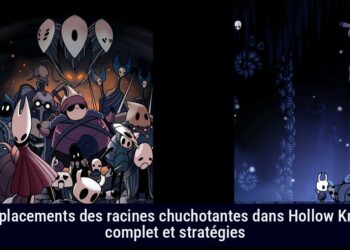Wiping the Slate Clean in Pokémon White 2: A Guide to Deleting Your Save File
You want to start a new adventure in Unova. Your past Pokémon journey no longer excites you. Maybe your starter Pokémon was a letdown. Perhaps you just want to relive the thrill of catching Pokémon again. Deleting your save file is the first step for a fresh start. Don’t worry. This guide will show you how to do it.
Method 1: The Button-Mashing Maestro Approach
If you enjoy button gymnastics, there’s a secret combination for deleting your save data. This is a special move for saying goodbye to your digital memories. Follow these steps to perform this maneuver:
- Reach the Title Screen: First, get to the main title screen of Pokémon White 2. This is the screen that greets you when you boot the game. If you’re playing already, reset or reopen the game to return to this screen.
- Press the Button Combination: Now for the magic trick. With the title screen in view, prepare your fingers. Hold down the Up button on your D-pad, the Select button, and the B button at the same time. It may feel awkward, but trust the process.
Confirmation is Key: Are You Really, Really Sure?
After the button combination, the game will ask if you’re sure you want to delete everything. A blue confirmation screen will appear. This is not the time for mistakes! Read the prompt. If you’re ready to start over, select “YES.” This is your moment of no return.
And… Begin! Starting Your New Pokémon Journey
Your save data is gone now. You can start a new Pokémon adventure. The game will take you to the character creation screen. Choose your name and gender again. Your new saga in Pokémon White 2 begins now. Go forth and catch ’em all… again!
The Mysterious Nintendo DS System Settings: An Uncharted Path
You might wonder if there’s a way in Nintendo DS system settings to delete save data. Some Nintendo consoles allow this with system settings (as mentioned in Nintendo’s support page), but Pokémon White 2 does not. This might be a less popular method. Let’s focus on the proven button combination.
A Word of Caution: There’s No Going Back
Before you mash those buttons, remember: deleting a save file is final. Once removed, it is gone. All those hours spent training your Pokémon and planning your team will vanish. Reflect for a moment. Are you sure you want to erase your progress? If you’re absolutely certain, proceed with confidence. If you have doubts, start a new game on another profile or get another copy. Just think before hitting delete. If you’re curious about starting fresh without losing everything, some players on GameFAQs discuss this option involving an older Pokémon title.
A fresh start in a Pokémon game can be thrilling. Make sure you’re making an informed choice when it comes to save files. For newer Pokémon games like Scarlet or Violet, the reset process may differ slightly, as shown in guides for resetting Pokémon Scarlet & Violet. Happy training! May your new Pokémon journey be filled with epic battles and successful catches!