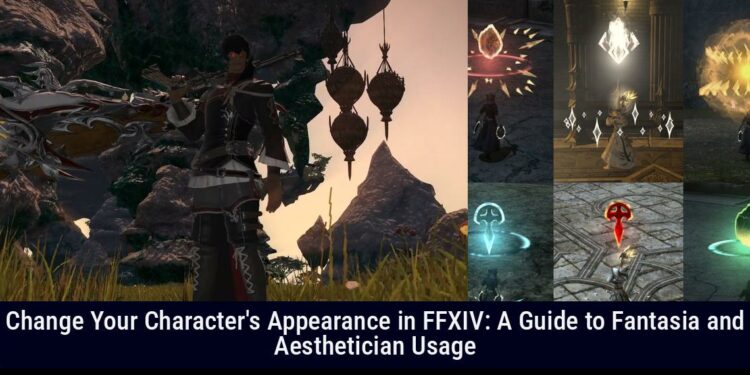How to Use Fantasia to Change Your Character’s Appearance in FFXIV?
The miraculous Phial of Fantasia grants you an opportunity to edit your character’s appearance in any fashion you desire. The features you may change are:
- Race
- Gender
- Appearance
- Date of Birth
- Guardian
The Phial of Fantasia allows for a single opportunity to edit your appearance in the character creation screen upon your next login.
How to Use Phials of Fantasia
First, Phials of Fantasia are available at the FINAL FANTASY XIV Online Store, where you may purchase them in quantities of 1 phial, 3 phials, or 5 phials at a time. The Phial or Phials of Fantasia will then be delivered to a selected character on your service account via in-game Mog letter.
To change your character’s appearance using a Phial of Fantasia, follow these steps:
- Ensure your character is undressed—remove all clothing except for your main armament.
- Access your inventory and use the Phial of Fantasia.
- Log out of the game.
- Return to the character creation screen upon logging back in.
- Right-click your character’s name and select ‘Re-edit character appearance’ to customize as desired.
Note that players will have one hour after using a Fantasia to make or revert changes to their character’s appearance.
Getting Additional Phials
If you want another opportunity to use Fantasia later, complete the base game questline. After finishing the final quest for A Realm Reborn, ‘The Ultimate Weapon,’ you’ll receive another free Phial of Fantasia.
With the launch of Dawntrail, a new quest in the base game offers a free Phial of Fantasia. New players can obtain it by progressing through the Main Scenario Quest until completing the level 17 quest ‘The Scions of the Seventh Dawn,’ and then speaking to the Medicine Merchant in Uldah to start the ‘Bottled Fantasy’ quest.
Minor Edits
If you only want to edit minor aspects of your character’s appearance, like hairstyle or hair color, you can use the Aesthetician. After around level 15, you can unlock the Aesthetician in Limsa, which lets you change hair color and some face paint options. However, the more comprehensive changes—including race and skin tones—are exclusive to the Fantasia potions.
Unlocking the Aesthetician: A Step-by-Step Guide in FFXIV
The Aesthetician is the first way to change the look of your character in Final Fantasy XIV. To unlock it, you will need to complete a level 15 quest given by S’dhodjbi in Limsa Lominsa Upper Decks located at (X: 11 Y: 11). After completing this quest, you will be able to summon the Aesthetician in any Inn of the game and change your look for 2,000 gil.
The Aesthetician offers a variety of services, including:
- Hair styles
- Hair color
- Eye brows
- Lip color
- Facial Features
- Face paint
- Tattoos
However, it is important to note that many options available when you first created your character are not offered by the Aesthetician.
If you wish to make more significant changes to your character’s appearance, you can obtain a Phial of Fantasia. The Fantasia allows you to change everything about your character’s appearance, including race. This item is acquired once during the story and is then only available in the Mog Station. To change your overall appearance, visit the Mog Station website and log in with your Square Enix ID and password. The Phial of Fantasia costs $10.
After acquiring the Phial of Fantasia, pick it up from the mail Moogle in-game. Then, go to an inn room, access your inventory, and use the Fantasia. Subsequently, you must strip your character naked, log out, and log back into the game. You should then be able to customize your character’s look, race, hairstyle, and skin tone.
In summary, to change your appearance in Final Fantasy XIV, you have two methods:
- The Aesthetician, for minor changes, such as hairstyles and facial features, costing 2,000 gil.
- The Phial of Fantasia, for major changes, which allows changes to race, gender, and other features.
Can You Change Your Gear Appearance in FFXIV?
Certain pieces of FFXIV gear can be customized to include your Free Company crest. Notably, only specific types or pieces of gear can be customized, such as shields, chestpieces, and headgear. The item information window has an icon in the upper right that indicates if the crest can be added.
To customize your gear with a Free Company crest, follow these steps:
- Every Free Company has an associated Grand Company (which may be different from your personal Grand Company).
- Go to the headquarters for that Grand Company and find the OIC Officer of Arms.
- Interact with the NPC and select ‘Add or remove company crest from gear’.
The crest will appear even if the gear is glamoured. Furthermore, other players can see the crest, which is quite small. For instance, the crests appear on the inside of shields and the collar of chestpieces.
Now, regarding the Glamour system in FFXIV:
Glamour is a vanity system introduced in patch 2.2. It allows players to transform the appearance of their gear into that of other gear. Importantly, this transformation only affects the appearance of the piece of gear and does not influence its stats. Thus, players can adopt various appearances regardless of the gear they are currently wearing.
The glamour system can be utilized on all gear that is the same or lower equipment level than your current gear. After using a glamour prism, the gear being copied can be entrusted to your retainer. Glamour Dressers, added in Patch 4.2, allow for the storage of 800 items at the cost of 1 Glamour Prism each. The appearance of stored items can be reused repeatedly.
To cast glamours, certain conditions must be met:
- The base and projected items must be of the same type.
- The equipment level of the projected item must be equal to or lower than the base item.
- The base item and projected item must be equippable by the same class or job.
- For gear occupying more than one gear slot, the base item and projected item must occupy the same gear slot.
To quickly change the look of your gear, you will need FFXIV Glamour Prisms—these can be crafted or purchased from the Marketboard. First, select the item you want to glamour, then use the Glamour Prism on it to change its appearance to another piece of gear.
Additionally, the Dye system allows players to change the color palette of specific gear. This feature enables players to express themselves in various ways and become the ultimate Fashionista within Eorzea.