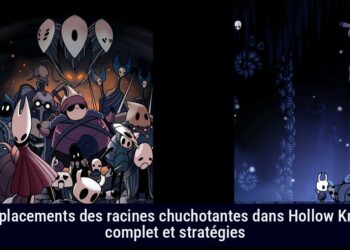BB-8 Blues? Why Your Favorite Droid Might Be Giving You the Silent Treatment and How to Fix It
Your BB-8, the cute droid that captures hearts, might be acting up. Don’t panic. You are not alone. Before you blame any outside force or a virus, let’s find out what’s wrong. I’ll guide you through troubleshooting. We will get your buddy rolling again, or see if R2-D2 needs to help.
First Things First: The Basics of BB-8 CPR (Droid Performance Revival)
Like any smart tech or stubborn pet, BB-8 can misbehave. Before we dig in, let’s do some quick checks. Consider this a “turning off and on again” for droids, with rolling instead of zeros and ones.
Is BB-8 Charged Up or Completely Zapped?
Let’s check the power first. Even droids need energy to operate. If BB-8 won’t wake up, ask: “Has he been charged lately?”
- Low Battery Alert: Like your phone, BB-8 can run out of juice. If he’s been zooming around, he might just need a rest.
- The Charging Cradle is Key: BB-8 uses a special charger. Be sure to use his official charger. A phone charger won’t cut it.
- Red Light, Stop! Blue Light, Go! (Charging Edition): Watch for the blue light on the charging base. A blinking blue light means charging. A solid one means fully charged! No light? We have a problem.
- The Dreaded Red Flash: If BB-8 flashes red three times, he’s low on battery. Charge him quickly!
Pro-Tip: Don’t let BB-8’s battery reach zero regularly. It isn’t good for long-term health. Keep him charged for better performance.
Re-Pairing: Sometimes Droids Need a Little Re-Introduction
Think of pairing as introducing BB-8 to your device. Sometimes, they forget each other. If they stopped talking, re-pairing could be the answer.
- Bluetooth Blues? BB-8 connects via Bluetooth. Check if Bluetooth is turned on your device. A quick oversight can block connection.
- App-solutely Necessary: You need the correct app to control BB-8. Usually, it’s the Sphero-BB-8 app or Sphero Edu app. Ensure one is installed.
- Get Close and Personal: The Bluetooth range isn’t unlimited. Keep your phone near BB-8 while pairing. Arm’s length should work.
- App Instructions are Your Friend: Each app has pairing guidance. Follow the Sphero-BB-8 or Sphero Edu app steps closely. They should lead you through connecting.
If Re-Pairing Fails: If Bluetooth is still acting up, try turning off Bluetooth and reactivating it. Make sure no other devices are causing interference.
Software Update: Giving BB-8 a Brain Boost
Software updates are not just for phones. Droids need them too! Updates give BB-8 new skills and fix bugs. An outdated BB-8 can be grumpy.
- Version 2 is the Magic Number: If you haven’t updated in a while, ensure you have Version 2 or later. Updates fix connection and performance issues.
- App-Driven Updates: Usually, software updates occur through the Sphero app. You’ll get a prompt when connecting to BB-8.
- Quick Red Flash – Update Dash: That quick red flash can signify a firmware update is needed. Don’t ignore it; BB-8 signals “I need a tune-up!”
Update Etiquette: Make sure BB-8 is charged before starting updates. They can drain battery. Patience matters.
Factory Reset: The Droid Nuclear Option (Use Sparingly)
A factory reset wipes BB-8’s settings, bringing it back to its original state. This option should be used sparingly. Sometimes it’s necessary for deep glitches.
- The Blink-Blink Ritual: Factory reset often includes button presses or sequences. Check the manual for exact steps. It might involve holding a power button.
- Back to Defaults: After resetting, BB-8 returns to default mode. You must go through the pairing process again.
- When to Reset? If BB-8 refuses to respond after all checks, a reset might be needed to revive it.
Reset Caveats: The reset will erase customized settings for BB-8. It’s a fresh start.
Power Struggles: When BB-8 Refuses to Wake Up or Charge
Power and charging issues commonly cause BB-8 to behave poorly. Let’s dive into these problems.
BB-8 is Sleeping Beauty (and Won’t Wake Up)
If BB-8 seems in a deep sleep, power is usually the issue.
- Low Battery, Again? Yes, low battery causes slumber. Double-check charging status. The cord may not be plugged in right, or BB-8 may not sit correctly on the charger.
- The Charging Cradle Check-Up: Examine the charging base. Is it clean? Are contacts connecting? Debris can interfere.
- Faulty Charger Suspicions: While rare, chargers can fail. Use another compatible USB cable and power adapter to test.
Waking Up BB-8: Gentle Persuasion (or a Charger)
- The Gentle Slap Method: Sometimes BB-8 just needs a gentle nudge. A light tap on his body can rouse him from slumber.
- The Charger Wake-Up Call: If tapping fails, place him on his charger. Waiting a few minutes can sometimes revive him.
Turning BB-8 On: The Secret Switch Location
Unbeknownst to many, BB-8 isn’t always “on.” There’s a power switch that needs flipping.
- Charging Port Door is the Key: Look for the “Charging Port Door.” It’s usually small and discreet. Open it.
- Power Switch Hide-and-Seek: Within the charging compartment, you’ll find the power switch. Usually, it’s a small slider.
- switch.
- Red Light Means Power ON: Slide the power switch to “ON.” A red power indicator light will illuminate. This red light confirms that BB-8 is powered on and ready to receive commands or pair with your device.
Knowing When BB-8 is Fully Fueled Up
Patience is key when waiting for the droid to charge. How do you know it’s fully charged?
- Blue Light Signals Full Charge: The blue light on the charging base blinks slowly while charging. When it glows solid blue, BB-8 is fully charged!
- The Purple Light Mystery: Some users report the blue light turning off and the cradle light showing purple. This varies by model and charging base. Look for the solid light as a sign of a full charge.
BB-8 Flashing Red: Decoding the Red Light Signals
Let’s decode the red light Morse code BB-8 sometimes uses.
- Quick Red Flash – Firmware SOS: A rapid red flash signals that BB-8’s firmware needs an update. Connect to the app and check for updates.
- Slow Red Flash – Battery Plea: A slow red flash indicates low battery. BB-8 needs a recharge.
Charging Conundrums: Troubleshooting Charging Issues
If BB-8 won’t charge, let’s dig deeper.
- Cord Connection Checklist: Check that the charging cord is securely connected to both the cradle and the power outlet. Loose connections are a common issue.
- Reset Button on the Dock: Many BB-8 docks have a reset button. If the charging light malfunctions, try pressing this button to clear glitches.
- Faulty Charger: The charger itself might be faulty. Use another USB power source and cable to check if the charger is the problem.
Battery Replacement: The Sad Truth (and a Potential Hope)
Batteries don’t last forever. What if BB-8’s battery is dead?
- Non-Replaceable Battery Blues: BB-8’s battery cannot be replaced by the user. You can’t open a compartment to swap batteries like with some toys.
- The Sphero Support Lifeline: If BB-8 is new and the battery died early, return it for repair. Contact Sphero for possible options.
- Battery Life Expectancy: Lithium-ion batteries last about one to two years, depending on usage. An older BB-8 may be showing wear.
Connectivity Conundrums: When BB-8 and Your Device Just Can’t Connect
Connectivity issues can be frustrating. You’ve got the app and Bluetooth on, but BB-8 won’t connect. Let’s troubleshoot.
Connecting BB-8 to Your Phone or Tablet
The app connects you to BB-8. Without it, you’re just pushing a plastic ball.
- Sphero App Choice: Use the Sphero-BB-8 app for controlling BB-8. The Sphero Edu app also works but focuses on programming.
- Bluetooth: Ensure Bluetooth is on in your device settings. Toggle it off and back on if needed.
- Proximity Matters: Keep your phone close to BB-8 while pairing. Bluetooth has limited range.
Sphero Not Connecting?
If you see “Sphero not connecting,” revisit troubleshooting steps.
- Charge Check, Redux: Even if BB-8 seems charged, ensure it has enough power for a stable Bluetooth connection.
- Re-Pairing Ritual: Forget the pairing in settings and try reconnecting through the Sphero app.
- Software Update Check: Look for updates for the Sphero app and BB-8 firmware. A red flash may indicate an update is necessary.
App-titude Test: Navigating the Sphero Software Universe
The apps control BB-8. Understanding them helps you get more from your droid.
Choosing Your App: Playtime or Edu?
The two main apps serve different purposes.
- Sphero-BB-8 App: Focused on fun and control, this app offers driving modes and sound effects. Use it if you’re playing with BB-8.
- Sphero Edu App: This app allows programming and custom commands. It’s great for learning coding concepts with BB-8.
Firmware Updates: Keeping BB-8’s Brain Sharp
Firmware updates are essential for stability and performance.
- Red Flash = Update Dash: A quick red flash signals that BB-8 needs a firmware update.
- App-Initiated Updates: Connect to the app to check for updates and install them if available.
Sphero Edu App: Beyond Basic Control
The Sphero Edu app expands BB-8’s capabilities.
- Educational Focus: It’s designed for teaching coding and robotics concepts in classrooms using Sphero robots.
- Battery Level Check: The Sphero Edu app shows BB-8’s battery level. Check it in the app interface when connected.
Sphero Play App: Another App in the Mix
You might see references to “Sphero Play” app. It’s relevant for certain Sphero robots but less so for BB-8.
- Waking Up from “Power Off” Mode: Some Sphero robots have a “Power Off” setting. Plug in your robot briefly if it’s been powered off to reconnect it with the app.
- In relation to BB-8, there is a power switch. The term “Power Off” may appear in the Sphero app documentation, which can cause confusion.
General Operation and Maintenance: Keeping BB-8 Rolling Smoothly
Basic care extends the lifespan of BB-8 and prevents issues.
Turning BB-8 On and Off: The Power Switch Protocol
We’ve discussed this before. It’s important to repeat the correct power procedure.
- Charging Port Door Access: Open the Charging Port Door on BB-8 to access the power switch.
- Power Switch to “ON”: Red Light Confirmation: Move the switch to “ON”. The red light will light up to show BB-8 is on.
- Power Switch to “OFF” (Opposite Direction): To turn BB-8 off, slide the switch to “OFF”. The red light goes out, indicating the droid is powered down.
Waking BB-8 From Sleep Mode: Gentle Nudges or Charger Help
BB-8 can enter sleep mode. Waking it is generally easy.
- Gentle Slap Wake-Up: A gentle slap on BB-8’s body often wakes it.
- Charger for Deeper Slumber: If that fails, place BB-8 on the charger. This usually brings it back from deep sleep.
Hardware Highlights: Understanding BB-8’s Inner Workings (Briefly)
A quick look at BB-8’s design reveals how it functions.
Detachable Head: Magnets are Magic (and Detachment is Normal)
If BB-8’s head detaches, don’t worry. It is designed to do that.
- Magnetic Head Attachment: The head uses magnets for attachment. This lets it move and float while the body rolls.
- Detachment is by Design: The head detaches from impact for safety. Simply align the magnets to reattach it.
Internal Mechanism: Gyroscope and Wheels – The Rolling Secrets
BB-8 rolls smoothly because of clever design.
- Gyroscope for Balance: Inside BB-8 is a gyroscope. It helps sense orientation and maintain balance.
- Internal Wheels for Movement: Two small wheels and a motor inside drive its movement. They rotate and push against the body to enable rolling, coordinated by the gyroscope.
Final Considerations: The Droid Deprecation and Lingering App Support
Keep a few key points in mind about BB-8’s status and usability.
BB-8 Discontinued, But Sphero Edu Lives On (for Programming)
BB-8 is no longer in production by Sphero.
- Discontinued Droid, Continued App Support (Partially): The Sphero Edu app can still control BB-8. Although new ones aren’t available, you can use this app for programming.
- Disney Partnership Ended: The halt of BB-8 and other Disney Sphero droids links to the end of the Disney partnership.
Water Resistance: Splash-Proof Body, Head Needs Dry Dock
BB-8 has some water resistance. It is not fully waterproof.
- Body Waterproof-ish: Sphero states that BB-8’s body is *waterproof*, able to resist splashes and short submersions.
- Head Water-Resistant (Not Waterproof): The head is *water-resistant*, allowing some moisture. Avoid prolonged exposure to water or submersion.
Battery Life Expectancy: Realistic Expectations
Battery life should be realistic.
- One to Two Years Typical Battery Life: The battery in BB-8 generally lasts one to two years. Charging habits affect this lifespan.
- Battery Level in Sphero Edu App: Monitor Charge Status: Check BB-8’s battery with the Sphero Edu app. This helps manage charging needs and prevent total drainage, which can harm battery health.
This guide should help you address any issues with your silent BB-8. If all steps have been tried and it remains unresponsive, consider Sphero support or reach out to online communities. May the Force and a full battery be with you and your BB-8!