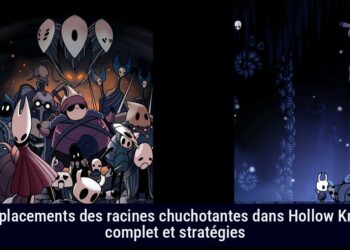Is Warzone Kicking Your Butt? Decoding Lag and Boosting Your FPS
Dropping into Verdansk or Caldera should bring victory. But lag, stutters, and low frame rates ruin the experience. It feels like running a marathon with lead boots. Frustrating, right?
Before you throw your headset and blame your router, breathe. Getting Warzone to run smoothly is not magic. It’s PC maintenance and tactical tweaks. Think of it as optimizing your virtual athlete. Let’s diagnose the digital gremlins and kick them out. Whether your rig is top-tier or a work in progress, there’s always room for improvement.
This guide is not generic. We will analyze every factor behind your Warzone issues. We’ll provide you with real solutions. From hardware to software and network problems, we cover everything. Consider this your field manual for defeating lag and increasing frame rates (FPS). Ready to power up your setup? Let’s get started.
Decoding the FPS Drop: Is Your Hardware the Culprit?
First, let’s look at the iron under the hood – your hardware. Running Warzone on a system barely meeting the minimum specs is like racing in a rusty sedan. It won’t work, especially for that sweet 240 FPS dream. Let’s break down key components to see if something is holding you back.
Graphics Card (GPU): The Visual Workhorse
Your GPU renders stunning Warzone graphics. It’s the artist behind the visuals. If your GPU struggles, your frame rates will drop fast.
For a smooth 240 FPS, especially at high resolutions, you need a powerful GPU. The NVIDIA GeForce RTX 4090 is a beast. It can push high frame rates at 2K resolution and beyond. An RTX 3090 is also a great option for 240 FPS at 1080p.
What if your GPU is not the latest? Don’t despair. Even mid-range cards can deliver decent frame rates in Warzone. You may need to tweak your in-game settings. However, if low FPS persists, especially during intense fights, your GPU is likely at fault. Consider an upgrade if you want to maximize performance.
Processor (CPU): The Brains of the Operation
Your CPU handles game logic, AI, and physics. It is crucial for fast-paced games like Warzone. If your CPU is weak, it creates a bottleneck, even with a powerful GPU.
A robust CPU keeps pace with a high-end GPU to meet that 240 FPS goal. Modern processors like AMD Ryzen 7 7800X3D and Intel Core i7-13700K are great choices for high-refresh-rate gaming. They ensure your GPU can perform at its best.
If your CPU is outdated, you might see frame drops and stutters. This happens even with a good GPU. It’s like having a powerful engine but weak brakes. Monitoring CPU usage can help determine if it’s the bottleneck. If your CPU hits max capacity while your GPU idles, it’s holding you back.
RAM (Random Access Memory): Speedy Data Access
RAM is your computer’s short-term memory. It stores data for quick access. Think of it as your CPU’s desk space for active tasks. In gaming, enough fast RAM is key for smooth performance.
For Warzone, 16GB of RAM is typically the minimum for decent performance. If you want 240 FPS and smoother gameplay, especially with other apps running, 32GB is better. Faster RAM speeds, mainly DDR5, help performance by speeding up data access. It’s like upgrading to a well-organized, fast workstation.
Another aspect of RAM performance is its frequency. RAM runs at particular speeds (e.g., 3200MHz, 3600MHz). They may not run at these speeds automatically. You might have to enable XMP (Extreme Memory Profile) in your BIOS to get the rated speeds. If not running at the correct speed, it can cause bottlenecks and stuttering, even with enough capacity.
Storage (HDD/SSD): Speeding Up Loading Times and More
Your storage drive affects loading times and in-game performance. HDDs are slower, while SSDs use flash memory and are much faster.
If you’re using an HDD for Warzone, you’re likely facing long loading times for maps. Slow storage can cause in-game stuttering, especially in games that stream data consistently. If the game loads assets slowly, a slow HDD leads to frame drops.
Using an SSD reduces loading times and improves system responsiveness. For gaming, especially Warzone, installing on an SSD is crucial. It’s one of the best upgrades for smooth loading and better in-game performance. NVMe SSDs connect via PCIe for even faster speeds than SATA SSDs. It’s like switching from dial-up to fiber optics – a huge difference.
Overheating: The Silent Performance Killer
Overheating can throttle your hardware silently. Your CPU and GPU generate heat under load. If heat isn’t dissipated well, they will slow down to prevent damage. This thermal throttling means lower performance and reduced FPS in games like Warzone.
Monitoring CPU and GPU temperatures is vital during long gaming sessions. Use tools like MSI Afterburner or HWMonitor to check real-time temperatures. If temperatures are high (above 80-90°C) for long periods, it indicates potential overheating.
Several factors contribute to overheating. Insufficient cooling is significant – your CPU or GPU cooler may not handle the heat. Dust buildup can block airflow and hurt cooling efficiency. Poor case airflow can also cause system overheating.
To address overheating, several steps can help. Cleaning dust from your PC can be an effective first step. Ensure proper
Case airflow is key. Proper placement of case fans helps cooling. If it’s not enough, consider a better CPU cooler. This may mean liquid cooling or a high-performance air cooler. It’s vital for performance. Just like a working car radiator is crucial for engine health.
Minimum System Requirements: Are You Even in the Game?
Check if your PC meets the minimum requirements for Call of Duty: Warzone. These specs are essential to run the game, albeit at low settings and unstable performance.
Find the minimum requirements on the official Warzone website or Steam or Battle.net. Look at your CPU, GPU, RAM, and operating system. If your system lacks these minimums, smooth performance will be a major challenge. Like baking without key ingredients, you may get something close but it won’t be good.
Meeting these specs does not ensure a great experience. It is the starting line. Upgrading may be necessary even to play acceptably. If you meet the minimum specs, expect to play on low settings. You might still face performance issues in tough situations. Think of minimum requirements as an “entry ticket.” You must meet them to enter but it doesn’t mean a great experience.
Software Sabotage: Taming Game and System Settings
It’s not just hardware. Software problems can hurt your Warzone performance as much. Imagine a tuned engine without gas; it won’t run. Let’s check software and make sure everything is optimized.
Outdated Drivers: The Silent Performance Bottleneck
Drivers are vital software that helps your operating system and applications, like Warzone, work with your hardware, mainly your graphics card. Outdated drivers can cause crashes and lower performance.
Keep your graphics drivers updated for best gaming performance. NVIDIA and AMD release updates that improve game performance. Sometimes these updates give you significant FPS boosts.
NVIDIA users can manage drivers with the GeForce Experience app. AMD users can use AMD Radeon Software. Always use the latest “Game Ready” or “Recommended” drivers for Warzone. NVIDIA once advised 526.86 for Call of Duty: Warzone.
A clean driver installation can fix problems. Choose “clean install” when updating drivers, removing old files first. This avoids conflicts and ensures a fresh installation. Think of it like clearing your workspace before starting a new task.
In-Game Settings: The Performance Tuning Playground
Warzone has many graphics settings affecting performance. Setting everything to “Ultra” may look nice but can reduce frame rates on older hardware. Lowering some settings often boosts FPS without needing a PC upgrade. It’s like running light for speed.
Shadows, textures, and effects are demanding. Lower shadow quality, texture resolution, and effects for big FPS gains. Try different settings to balance quality with performance. Medium or low settings can still be good for competitive play, giving you stable frame rates.
Experiment with combinations of settings. Start by lowering the most demanding options first. Gradually raise them until you find a good balance. Various online guides suggest settings based on hardware and performance needs. It’s like perfecting a recipe by tweaking ingredients.
Background Processes: Silent Performance Hogs
Your operating system and other programs can use CPU, RAM, and GPU resources, impacting Warzone performance. These might be web browsers, music players, or other startups.
Close unnecessary programs before starting Warzone to free resources and improve performance. Use the system tray to find running applications and close those you do not need while gaming. Task Manager gives detailed views of running tasks and their resource use.
Disable unneeded startup programs too. Many of these start with your computer but aren’t necessary. Managing them in Task Manager (Startup tab) can help gaming performance and speed up boot times. Think of decluttering your home to improve space and efficiency.
Game Optimization (or Lack Thereof): The Developer’s Responsibility
Sometimes, poor performance stems not from hardware but from the game’s optimization. Game optimization means how well the game’s code uses your systems’ resources. A poorly optimized game strains systems, even powerful ones.
You have limited control here. Still, be aware this is a factor in performance issues. If optimizations do not help and performance is poor, the game may be to blame.
Developers release patches that may improve optimization over time. These can fix performance issues and enhance efficiency. Staying current with game updates is essential, not just for fixes but also for potential performance boosts. Check forums for discussions on performance issues to see if they are widespread or specific to you.
Game Updates: Keeping Your Game in Fighting Shape
Updates are not only about bug fixes or new content; they can also solve glitches that affect gameplay. For instance, a flashing screen in Warzone may be fixed by updating to the latest version.
Updates often have fixes for issues like glitches or performance problems. Staying updated with Warzone patches is vital for stable gameplay. Game launchers like Battle.net usually handle updates automatically, but check your game manually if you see unusual problems.
A simple restart after an update can often fix temporary problems. If a strange issue arises after updates, restart the game before trying complex fixes. It’s like rebooting your computer to resolve minor software problems; often it works.
Some players found a quirky fix for the flashing screen glitch. They used the weapon switch method on the class creation screen. This shows how community workarounds can show up before official patches.
Display Mode: Fullscreen is Your Friend
Your display mode affects Warzone’s performance. This includes frame rates and input lag. The common modes are Fullscreen, Fullscreen Borderless, and Windowed mode. For optimal performance, use Fullscreen Exclusive mode in competitive games like Warzone.
Fullscreen Exclusive mode gives the game full control over your display. The game renders directly to the screen without interference from the OS’s desktop composition. This can mean higher frame rates, less input lag, and smoother performance.
Fullscreen Borderless mode is convenient for quick alt-tabbing. However, it can reduce performance. It runs the game in a borderless window, which interacts with desktop composition. This may lower frame rates and increase input lag. Sometimes, Warzone defaults to this mode, so switch to Fullscreen Exclusive in settings.
Windowed mode provides the worst gaming performance. It adds overhead from OS window management. Always set your display mode to “Fullscreen” or “Fullscreen Exclusive” for the best experience. This gives the game direct access to render frames efficiently.
V-Sync: Frame Rate Limiter in Disguise
V-Sync (Vertical Synchronization) synchronizes your game’s frame rate with your monitor’s refresh rate. It can eliminate screen tearing but may also add input lag and cap your maximum frame rate.
For competitive play, especially if you want high FPS, disabling V-Sync is best. V-Sync can cap your frame rate at your monitor’s rate (like 60Hz or 144Hz). This frame rate cap can negate powerful hardware benefits.
If you don’t mind screen tearing and seek low input lag, turn off V-Sync in settings. If tearing bothers you and you own a monitor with adaptive sync tech (like G-Sync or FreeSync), these are better solutions than V-Sync.
Frame Rate Limit: Unleash the FPS Potential
Warzone has a frame rate limit setting. It is often set to a certain value that can cap your FPS even if hardware can output more. Set the custom frame rate limit to “Unlimited” in settings to maximize FPS potential.
Setting it to “Unlimited” allows the game to render as many frames per second as your hardware allows. This leads to smoother gameplay and less input lag, particularly with a high-refresh-rate monitor.
However, uncapped frame rates may cause excessive GPU usage and heat. If you notice overheating or loud fan noise from uncapped FPS, consider capping it slightly below your maximum FPS for balance. This reduces GPU load while keeping a high frame rate.
Fullscreen Optimizations: Windows Tweaks with Caveats
Windows features “Fullscreen Optimizations” to enhance performance in fullscreen applications, including games. Yet this feature can cause performance issues like reduced FPS, stuttering, and input lag.
Disabling “Fullscreen Optimizations” for Warzone can sometimes enhance FPS. Right-click on the Warzone executable file, go to “Properties,” then “Compatibility.” Check “Disable fullscreen optimizations.”
This change can improve FPS but may increase input lag or stuttering for some. Test the impact to see if performance changes. If you notice negative effects, re-enable it. It’s like experimenting with engine mods—potential improvement may come with risks.
G-Sync/FreeSync: Adaptive Sync for Smoothness
G-Sync (NVIDIA) and FreeSync (AMD) are adaptive sync technologies. They match your monitor’s refresh rate with your GPU’s frame rate within a set range. This reduces screen tearing and stuttering without the input lag that V-Sync causes.
G-Sync and FreeSync adjust your monitor’s refresh rate dynamically based on your GPU’s output. This sync prevents screen tearing and reduces stuttering as frames are rendered smoothly.
To utilize G-Sync or FreeSync, ensure you have compatible hardware. Enable G-Sync in the NVIDIA Control Panel or FreeSync in AMD Radeon Software. Check that G-Sync or FreeSync is active in monitor settings for optimal gameplay experience.
Network Nightmares: Conquering Lag and Ping Spikes
A powerful PC with optimized settings can still suffer if internet connection falters. Network lag becomes evident as rubberbanding, delays, and disconnects. Addressing common network issues is essential for a better experience.
Unstable Internet Connection: Jitter and Packet Loss
An unstable internet connection shows up as signal quality fluctuations. This instability is a major lag source online. “Jitter” reflects ping variability over time and indicates connection problems. High jitter means fluctuating ping leading to choppy gameplay.
Testing internet speed and stability starts with online speed test websites. These measure download/upload speeds plus ping and jitter values. Look for consistent ping patterns with low jitter. High jitter or packet loss signals an unstable connection.
Connection issues might stem from your ISP, modem/router problems, or network congestion. Troubleshooting involves contacting your ISP, checking hardware, and optimizing home network setups. It’s like fixing a shaky house foundation—ascertaining root causes is key for stability.
Network Congestion: Traffic Jams on the Information Highway
Network congestion is when too many devices use one connection at once or when network infrastructure becomes overwhelmed during peak hours (like evenings). This congestion slows Warzone server connections and increases lag.
Internet traffic spikes during peak hours lead to congestion that affects gaming performance even on normally fast connections. If you notice consistent lag during certain times, network congestion is likely the reason.
Reducing congestion at home requires limiting devices simultaneously using the same connection while gaming. Closing bandwidth-heavy apps on other devices can free up necessary resources for gaming. For ongoing issues, contact your ISP about upgrades or solutions—it’s like avoiding rush hour traffic whenever possible.
hour traffic helps you reach your destination faster. Reducing congestion enhances flow.
Router Issues: The Gatekeeper of Your Network
Your router directs internet traffic for your devices. Issues like outdated firmware, wrong settings, or poor placement can harm your internet and gaming performance.
Rebooting your router is a simple first step. Unplug your router and modem. Wait 30 seconds, then plug them back in. After a few minutes, they should reconnect. This can fix temporary glitches. Sometimes a fresh start can help, just like restarting your brain.
Router placement matters. Walls and objects can block your Wi-Fi signal. Position your router in a central area, closer to your gaming PC. This can improve signal and reduce latency. Also, update your router’s firmware. Firmware updates include performance boosts and fixes. Check the manufacturer’s site for updates and how to install them. This is like improving infrastructure for better traffic flow in a city.
Server-Side Issues: When It’s Not You, It’s Them
Sometimes, lag comes from the game server, not your setup. Problems like server overload affect all players, no matter their connection.
Check the server status for Warzone when network issues arise. Websites like DownDetector or official game channels share updates on outages. If widespread problems occur, you may need to wait for a fix.
Connecting to a less crowded server can help with lag. If possible, choose a server region in Warzone that’s closer or less populated. Server problems are out of your control, and patience is often necessary. It’s like dealing with highway traffic – sometimes, you must wait for it to clear.
Minimum Internet Speed: Speed Matters, But Not Always Everything
Raw internet speed isn’t the sole factor for gaming performance. A fast connection is still important. For multiplayer games like Warzone, a minimum download speed of around 300 Mbps is recommended for smooth play.
Speeds below 300 Mbps may still work, but lag is likely, especially in crowded matches. Upload speed matters too for voice chat and streaming, but download speed is critical for gaming.
Internet speed is just part of the equation. Factors like latency, jitter, and packet loss can be more important than raw bandwidth. A fast but unstable connection may lead to a poor gaming experience. Focusing on stability and low latency is often better than just high download speeds. Speed matters, but control and stability are key, just like in driving a car.
Lag Spikes: Sudden Ping Surges
Lag spikes are sudden increases in ping. These disrupt gameplay and cause hiccups or freezes. Spikes can be random and affect crucial moments in matches.
Lag spikes