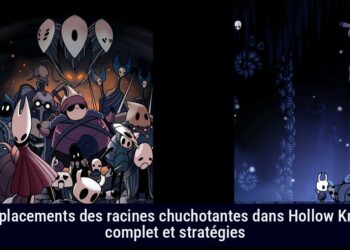What are Common Reasons for Being Unable to Change Your Minecraft Name?
Common Problems When Changing Minecraft Names
- Availability Issues: The desired new username may already be in use, requiring players to select an alternative that is unique.
- 30-Day Cooldown: After changing a username, players must wait for 30 days to make another change, which can lead to frustration if forgotten.
- Loss of Identity: Adopting a new username may cause confusion among friends and fellow players who were used to the old one.
- Map Data and Inventory Issues: Certain map data and inventory items may be tied to an old username, posing potential problems regarding data tracking and continuity.
Reasons Players Want to Change Their Minecraft Names
- Personal Rebranding: A chance to redefine themselves and explore new aspects of creativity or gameplay.
- Privacy Concerns: Changing a name may help players avoid potential doxxing or harassment.
- Inappropriate or Offensive Names: Players may seek to maintain a positive and respectful gaming environment.
- Cultural or Thematic Shift: Influences from different Minecraft communities may lead to name changes.
- Server-Specific Requirements: Names may need to comply with server rules.
- Clan or Team Membership: A requirement may exist to adopt a specific name.
- Username Availability: Players might change names after finding a more preferable option.
Limitations and Rules Regarding Minecraft Usernames
- 30-Day Cooldown Period: After a username change, another change cannot be made for 30 days.
- Old Username Availability: The previous username will be locked for 37 days following a change, preventing others from claiming it.
- Username Restrictions: Usernames must be 3 to 16 characters long, use only alphanumeric characters and underscores, be unique, and avoid offensive content.
- Username Not Available: If a chosen name is already taken, players can try alternatives with numbers or underscores to create a unique name.
- You can only change your username once every 30 days. Furthermore, a username change cannot be made if the account was created within the last 30 days.
How to Successfully Change Your Minecraft Username: Step-by-Step Guide
How to Change Your Minecraft Username: Step-by-Step Guide
If you’re playing the Java version of the game on your computer:
- You can change your username on the official Minecraft website. Visit minecraft.net and log in with your Mojang account email address and password.
- Once logged in, navigate to your profile page. Look for the Minecraft: Java Edition box and click on “Profile Name”.
- Type in the new profile name you want and hit “Set Profile Name”.
- Note that you can change your Java username once every 30 days. Also, you cannot change your username if your account was created within the last 30 days.
If you’re playing the Bedrock version of the game:
- Your in-game username is your Xbox gamertag. You need to change your Gamertag via the Xbox website: social.xbox.com/changegamertag.
- Log in to your Microsoft account and follow the instructions to change your Xbox gamertag. Remember, you can change your Gamertag for free one time, but subsequent changes will cost $10 each.
- This username change applies to the Xbox, iOS, Android, PlayStation, Nintendo Switch, and the Bedrock Edition on PC.
For those using Microsoft accounts, linking your Mojang and Minecraft accounts may expedite the username change process. Make sure to choose a username you’re satisfied with!
What to Do If You Encounter Issues Changing Your Minecraft Name?
If you encounter issues while changing your Minecraft name, consider the following troubleshooting steps:
- Restart the game: This can often resolve temporary issues.
- Check your internet connection: Ensure you have a stable connection.
If you receive an error message indicating that your chosen name is already taken, you’ll need to select a different one. You can try:
- Using variations: Modify the name slightly or add numbers to make it unique.
- Using a name generator: This can provide creative options.
- Brainstorming with friends: Collaborate to come up with catchy names.
In case of payment issues, check your payment method and try again. If problems persist, contact Mojang support for assistance.
If your new username doesn’t appear on a specific server:
- The server might need to update its cached player data. Be patient; this usually resolves quickly.
Keep in mind that to change your Minecraft username, your account needs to be at least 30 days old. This rule is in place to prevent abuse from frequent changes. Players of the Java Edition can change their username once every 30 days.
Lastly, remember to sign out completely and then sign back in to refresh your profile’s authentication and connection with the servers.