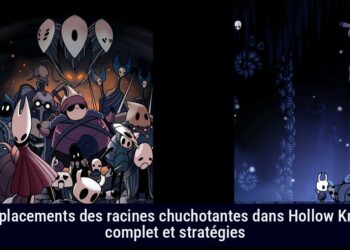GOG vs Steam: The Ultimate Showdown for Your PC Gaming Dollars
You look at your wallet. You’re ready to spend on PC gaming. Excellent choice. But you’re facing a dilemma. GOG or Steam? This decision compares to picking pizza or a different pizza. Both have strengths and weaknesses.
Platform Overview: A Tale of Two Stores
Let’s analyze these digital giants. First, we have GOG. It was known as Good Old Games. But it’s not a retirement home for classic games. GOG is a digital platform for games and films. It proudly offers DRM-free content, a sort of rebellious cousin in gaming.
GOG is from CD Projekt. Yes, they made Cyberpunk 2077 and The Witcher series. GOG has a 30% platform fee. Before you react, that’s the industry norm. It’s similar to Steam’s cut. That’s just how digital storefronts operate.
Next is Steam. Steam is the giant. It dominates PC game distribution. Estimates say Steam controls 70-75% of the market share. GOG is much smaller, around 0.5-3%. If market power were a game, Steam would be the final boss with endless health bars.
If you like shiny new games, Steam is usually what you want. It’s the Editor’s Choice for PC gaming stores. Steam acts like an old friend who knows where all the fun is.
DRM: The Digital Rights Management Drama
Now, let’s enter the realm of DRM, or Digital Rights Management. It’s an intimidating concept. DRM protects digital content like Fort Knox protects gold. It stops unauthorized copying and distribution, like alarms on cookies.
GOG doesn’t use DRM. They support DRM-free gaming. Picture owning a game like an actual physical copy, minus the clutter of disks. GOG lets you download and play games without DRM hurdles. You won’t face online checks or tricky activations.
Being DRM-free means you enjoy your digital items without restrictions. You can use games or e-books as you like, as long as it’s personal use. No platform limits or quick-to-expire licenses.
GOG promotes the idea that when you buy a game, you truly own it. You can play offline, backup, or switch devices without worries. It feels refreshing in a market full of constraints.
Steam, however, embraces DRM. They protect games from piracy using this technology. Think of them as a digital guard for creators’ works.
But DRM has detractors. Many say it infringes on consumer rights and limits fair use. It’s like needing a special key to read a book chapter – that’s how frustrating it can be, though it’s generally less disruptive.
Game Ownership & Access: Do You Really Own What You Buy?
What does it mean to ‘own’ something in the digital world? Let’s examine game ownership on GOG and Steam.
GOG asserts that you ‘own’ your games. They mean it sincerely. No matter what happens, you should still access your GOG library and play your games. Offline installers allow you to archive games like precious assets.
Let’s not forget reality. Even in GOG’s DRM-free zone, ownership has layers. Their agreements say accounts and games are for personal use only. You can’t share your account freely, but gifting games is fine. It’s like lending a physical game, but with digital paperwork.
Yet, GOG acknowledges that publishers might add their own DRM features at times. Ordering a DRM-free pizza doesn’t guarantee no restrictions during delivery, even if it’s not GOG’s fault.
So do you *really* own your games at GOG? Not quite in the purest sense. But it’s close to that ideal compared to most digital platforms. Keeping your GOG titles is easier than holding onto titles tied to strict platforms.
Downloading is easy too. Use the GOG GALAXY client or download directly through your browser. They prioritize flexibility here.
GOG’s mission is clear: they are devoted to classic games, being DRM-free, and creating lasting value in the digital space.
Steam’s philosophy differs. The Steam Subscriber Agreement clarifies this: you don’t *own* your games on Steam. You get a license to use them. This feels more like renting than buying outright.
This license connects to your Steam account under their terms of service. If Steam disappears, these licenses might vanish too. Imagine countless games becoming unavailable, locked away forever.
Game Availability & Selection: What’s on the Menu?
Let’s discuss game libraries. What do GOG and Steam have on their menus?
GOG specializes in classic PC gaming. Retro games are their strength. If nostalgia hits, GOG is your time machine. They boast collections full of classic titles for fans of gaming history.
But GOG doesn’t only revel in the past. They also have modern games, merging nostalgia with current trends. They want you to build a collection of both vintage and contemporary gems.
GOG also occasionally offers exclusive titles, increasing their charm. Exclusive titles include Silent Hill 4: The Room, METAL GEAR SOLID, and others. Fans often find such exclusives tempting.
Steam, on the other hand, reigns supreme in modern gaming. For new AAA releases and indie hits, Steam offers vast options. Most publishers choose Steam for major releases, ensuring constant new content.
If you’re into modern gaming, Steam’s library is unparalleled. They cover everything from sprawling RPGs to niche puzzle games, from action-packed shooters to casual simulations. Want to play new hits? Steam usually is your starting point.
to make.
Compatibility and Integration: Playing Nice Together?
Can GOG and Steam games coexist? Let’s look at compatibility and integration.
Cross-platform play between GOG and Steam is possible. Developers must put in work. Game developers need to implement GOG GALAXY Multiplayer. They also have to add authorization for both platforms in their game builds. It is not automatic. Developers need to bridge the divide.
Cross-platform multiplayer between GOG and Steam is feasible but not guaranteed. It depends on developer choice. When it works, players enjoy a seamless experience. However, it’s not universal across all games.
Can you add GOG games to your Steam library? Not directly. GOG and Steam are independent platforms. They operate in separate digital spaces. Games purchased on GOG cannot be redeemed on Steam, or the other way around. They remain distinct ecosystems.
There is a workaround. You can add the executable file of a GOG game to your Steam library. This creates a “non-Steam game” entry. It allows you to launch the GOG game through Steam, giving some centralized access. However, it remains just a shortcut.
Adding a GOG game as a non-Steam game means missing out on Steam features. You won’t receive Steam achievements, trading cards, or Workshop integration. Only basic launching capabilities are present. It’s more convenience than integration.
What about the Steam Deck? Can you play GOG games on it? Yes, you can. The Steam Deck functions like a PC and supports various platforms. You can play GOG games in different ways on the Steam Deck.
One method involves using the Heroic Games Launcher. This third-party tool manages GOG and Epic Game Store libraries on Linux systems like the Steam Deck. Heroic offers a user-friendly way to install and play GOG games.
Another method is to add the GOG Galaxy installer as a non-Steam game in Steam. This approach lets you install GOG Galaxy on the Deck. From there, you can manage your GOG library. It takes a bit more effort but offers complete GOG Galaxy features.
Game redemption is platform-specific. GOG games must be redeemed on GOG, while Steam games remain on Steam. There is no cross-platform redemption. A GOG game code works only for GOG, the same applies to Steam codes.
User Experience & Features: Navigating the Digital Aisles
Let’s compare user experiences and features from GOG and Steam. How do they feel? What extras do they offer?
User Interface: Steam is packed with features, GOG is simpler. Steam’s interface is busy and full of elements. It includes community hubs, news feeds, and various sections. It can overwhelm some users.
GOG Galaxy has a decluttered interface. It emphasizes game libraries and storefront browsing. The design is clean and focuses on efficiency. Some prefer Steam’s abundance, while others enjoy GOG’s simplicity.
Community: Steam is large and active, GOG feels intimate. Steam has a vast community with forums, groups, and user-generated content. It’s a place where millions connect and share.
GOG’s community is smaller but very supportive, especially of developers. It’s perceived as tight-knit. This could be due to GOG’s focus on classic and curated games. Players value the DRM-free philosophy and support creators more closely.
Offline Play: GOG excels, Steam has limitations. GOG is DRM-free and designed for offline play. GOG Galaxy does not require constant internet for account access. You can launch it offline as long as the games do not need online access.
This offline capability is central to GOG’s commitment to ownership. Internet outages or storefront problems don’t impact your ability to play GOG games. It’s important for gamers concerned about digital access.
Steam does offer an offline mode, but with certain drawbacks. You must ensure games are updated while online first. Steam needs to verify licenses occasionally online, limiting its offline gaming options compared to GOG’s approach.
Steam’s offline mode suits those with spotty internet, but it isn’t built for total offline gaming like GOG’s model.
Purchasing & Refunds: The Transactional Tango
How do purchasing and refunds work on GOG? Let’s clarify the financial side.
Purchasing on GOG is easy. After you choose your game and check out, payment adds it to your account. You can then download it via GOG GALAXY or through your browser. It’s intuitive, much like other online stores.
Refunds on GOG follow a 30-day policy. If you face technical issues within 30 days of purchase and support cannot fix it, you qualify for a full refund. This offers a safety net for unsatisfactory purchases.
Payment security on GOG is strong. GOG uses secure encryption (SSL) to protect transactions. They do not keep credit card information on their servers, enhancing security. GOG focuses on the safety of payment options for users.
Gifting on GOG is an easy option. You can purchase games as gifts during checkout. This lets you share favorite games easily within the GOG environment.
Account Management: Control Over Your Digital Footprint
What about managing your GOG account? Let’s examine account deletion and bans.
Deleting your GOG account is possible but irreversible. To delete your account permanently, you must contact support. They verify ownership and then begin the deletion process. Remember, it’s a final decision.
Account bans on GOG can lead to losing access to your library. If your account is permanently banned for violations, you lose rights to all of your games, GOG Wallet balances, and any claimed items. Breaching GOG’s rules carries significant consequences.
GOG notes that if you have multiple accounts and one violates their terms, action may be taken against all of them. This underlines the importance of following their guidelines to avoid suspension or banning.
Developer Considerations: Why Choose GOG?
What are the benefits of releasing games on GOG for developers?
The GOG community shows strong support for developers. As mentioned, they are engaged and willing to back creators. This support can be essential for game success in a competitive market.
A supportive community can attract independent and larger game studios.
GOG’s DRM-free stance is a unique selling point. Some players seek DRM-free games, and GOG is the main platform for this. Developers who support DRM-free values may find GOG a fitting home for their games.
Players might buy a game again on GOG, even if they own it elsewhere. They want to support the DRM-free experience. This “double-dipping” can benefit developers. GOG’s environment promotes this trend.
Revenue share on GOG is 30%. Like Steam, GOG takes a 30% cut of sales. This practice is standard in digital distribution. Developers typically account for this in their business models.
Legal & Ethical Considerations: Is GOG Legit?
Now, let’s discuss legal and ethical issues around GOG.
GOG is entirely legal and legitimate. If you wonder, “Is GOG legit or a scam?”, the evidence supports its legitimacy. They sell authorized products on their site. GOG is owned by CD Projekt, a well-known name in gaming.
Game sharing is not allowed on GOG. Like most platforms, your GOG account is for personal use. Sharing your credentials with others goes against their terms of service. However, gifting games is perfectly acceptable.
GOG is testing a game resale feature. GOG.com has considered allowing users to resell their games. This concept could change digital resale policies. Their model involves a 30% commission to GOG on resales. While still experimental, it could transform digital ownership.
Market Share: David vs. Goliath
Now, let’s look at market share again. Steam leads the PC gaming market. Estimates show Steam holds 70-75% of the market. GOG has a smaller share, about 0.5-3%. This difference highlights Steam’s reach versus GOG’s niche focus.
Steam is the giant, while GOG is smaller and agile. GOG carves a unique space with its DRM-free model and focus on classic games.
Biblical References: Gog and Magog – The Name’s Origin
Next, let’s explore the name “GOG.” It has roots in biblical and mythological lore.
The Bible mentions “Gog and Magog.” Gog refers to a figure, while Magog represents a land opposing God’s people. They are found in Ezekiel (chapters 38-39) and Revelation (chapter 20). They signify a large army that will attack at the end of times.
In biblical accounts, Gog and Magog are named enemies of God’s people waging war at the world’s end. Ezekiel portrays Gog as a ruler from Magog’s land. In Revelation, they are nations led by Satan, symbolizing chaos against God.
Besides biblical references, Gog and Magog feature in folklore. They appear as giants or symbols of chaos. The name “Gogmagog” appears in British mythology associated with giants.
Historically, Gog and Magog are linked to tribes in areas of Europe, beyond the Caucasus Mountains, like parts of Russia. These links provide context for the name’s historical significance.
In London’s history, Gogmagog and Corineus are celebrated in effigy. They became iconic for the city. Legends evolved to split Gogmagog into two giants. Gog and Magog served as guardians after mythical Trojan invasions. This cultural resonance adds to the name “GOG.”
The digital store carries a name rich in biblical themes, mythology, and history. This name evokes epic battles and conflicts, blending with a playful defiance against the giants of the gaming world.