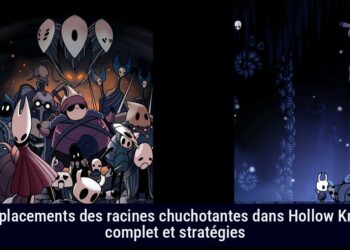Level Up Your Game (Literally): A Deep Dive into Action Replay
Ever wanted to rush through tough game sections? Or unlock cool items instantly? Time to explore Action Replay. This cheat device offers gamers powerful abilities. It has been changing the game for ages.
What in the Game is Action Replay?
Let’s get to it. Action Replay is not magic. It’s a brand of cheat devices made by Datel. These devices act as your friendly neighborhood game rule-breakers. In the form of cartridges or software, they modify your gaming experience in fun ways.
Under the Hood: How Action Replay Actually Works
How does this work? Action Replay codes serve as instructions. They tell the device how to alter specific values or memory addresses within a game. Imagine changing game numbers on the fly. This allows for feats like unlimited health, ammo, or unlocking secret levels.
Why Use Action Replay? Unlocking the Possibilities
Action Replay codes are your key to cheats with a twist. It’s more than inputting a button combo. This hardware peripheral lets you modify game data in real-time. Want to unlock characters right away? Done. Want to skip grinding for experience points? Easy. Action Replay helps you reach the fun parts faster.
Console Compatibility: Where Can You Unleash the Cheats?
Action Replay works on many consoles, not just one. It’s available for several classics, including:
- Nintendo DS
- GameCube
- Wii
- Game Boy Advance
- And more!
If you have a retro console craving cheats, Action Replay likely supports it.
Is it Cheating? Let’s Talk Morality (and Fun)
The truth is, Action Replay is a cheating device. But is cheating wrong? That’s up for debate. In single-player games, it can enhance enjoyment. Think of it as a creative mode for your favorite titles.
Code Creation: Become a Hexadecimal Hero
Wondering where these magical codes come from? They use the hexadecimal numbering system. It sounds complex, but here’s the cool part: Datel provides many pre-made codes, but you can also create your own codes. If you feel adventurous, dive in and become a cheat code architect.
Entering the Matrix: Using Action Replay Codes
Want to add cheat codes to your gaming life? Here’s how to use Action Replay codes across different platforms.
General Code Entry: The Universal Steps
The process for using Action Replay codes is fairly similar across consoles:
- Connect the Action Replay device: Plug the Action Replay into your console.
- Navigate to the Cheat Menu: Boot up your console and access the Action Replay menu (usually before starting the game).
- Input the Codes: Find your game’s cheat menu and enter those glorious codes.
Next, let’s look at specifics for some popular systems.
Nintendo DS: Cheating on the Go
Using Action Replay on a Nintendo DS is easy:
- Power Off: Ensure your DS is off.
- Insert Action Replay: Place the Action Replay cartridge into your DS.
- Power On: Turn on your DS. It boots straight into the Action Replay menu.
- Select Game: Choose your game from the list (Action Replay usually pre-loads many titles).
- Choose Cheats: Select the cheats you want to activate.
- Save and Play: Save your choices and start playing. Enjoy your enhanced game!
Dolphin Emulator (GameCube/Wii): Emulated Cheating Bliss
Want to cheat in GameCube or Wii games with Dolphin emulator? Here’s how:
- Game Properties: Right-click your game in the Dolphin list and select “Properties”.
- AR Codes Tab: Go to the “AR Codes” tab. Here’s where it gets exciting.
- Add New Code: Click “Add New Code”.
- Paste Code: Copy your Action Replay code and paste it into the “Code” box.
- Name and Activate: Name your code (for organization) and tick the checkbox to activate it.
- Restart Game: Close properties and restart the game for cheats to apply.
AetherSX2 (PS2 Emulator): PlayStation 2 Power-Ups
Using Action Replay on AetherSX2 PS2 emulator is simple. It often auto-detects your game. From the emulator menu, you can:
- Add New Code: Manually add a new Action Replay code.
- Select Pre-Configured: Choose from existing codes available for your game.
Emulators make retro console cheating easier than ever!
Delta Emulator: Cheat Codes Across Platforms
Delta emulator excels for retro gaming and supports codes from many devices, including Action Replay. Here’s how to cheat in Delta:
- Launch Game: Start your desired game in Delta.
- Pause Menu: Tap “Pause” to open the in-game menu.
- Cheat Codes Button: Find and tap the “Cheat Codes” button.
- Add New Cheat: Press the ‘+’ to add a new cheat code.
- Enter Code: Input your Action Replay code.
- Enable and Play: Enable the cheat and resume your game with new powers!
Emulators and Action Replay: A Match Made in Cheat Heaven
Emulators are great for enjoying classic games and often work well with cheat codes, including Action Replay formats. Let’s review more examples.
RetroArch: The Universal Emulator Cheat Hub
RetroArch offers great versatility, extending to cheat codes. To use Action Replay codes (or similar formats) in RetroArch:
- Find/Create Cheat File (.cht): You need a cheat file for your game in .cht. Find these online or create one if adventurous.
- Load Cheat File: In RetroArch, go to the cheat menu of your loaded game. Use “Load Cheat File” option.
- Enable Cheats: After loading, see your cheat list and enable desired ones.
- Apply Changes: Apply changes and prepare to play like a cheat master.
DeSmuMe: DS Emulation with Cheat Control
DeSmuMe is a popular Nintendo DS emulator supporting Action Replay codes. Adding cheats is user-friendly:
- Open Cheat Menu: Access DeSmuMe cheat menu (found in “Config” or “Tools”).
- Add New Cheat: Find an option to add a new code.
- Name Cheat: Name your cheat descriptively.
- Enter Code: Paste or type your Action Replay code.
- Add and Apply: Click “Add” to include it in your list, then enable it.
You can also easily edit or remove cheats in DeSmuMe for full control.
AetherSX2 (Again!): Double Dose of PS2 Cheating
AetherSX2 appears again! Its cheat handling is efficient enough for another mention. As discussed, it often auto-detects games and allows straightforward code addition or selection from pre-configured Action Replay codes. It’s simple.
Troubleshooting: Action Replay Not Playing Nice?
If your Action Replay isn’t detected on your Nintendo DS, here are quick fixes:
- Reseat the Cartridge: Sometimes taking it out and putting it back works.
- Remove and Reinsert: Try removing and reinserting it; a fresh connection may help.
- Clean Connectors: Dust can cause issues. Gently clean connectors on both Action Replay and DS with a cotton swab or compressed air.
- Try Again: Clean and reseat before trying again!
Legality and Ethics: Cheat
Codes and the Law
Are Action Replay devices legal? The answer is yes. Court cases show that cheat software like Action Replay does not infringe on game publishers’ copyrights. You bought the game and own it. This means you can modify your gameplay experience.
The situation changes with ethics and online games. Many games with in-game purchases oppose cheating. Why? Cheats can hurt revenue models. Players may cheat to get unlimited in-game currency or power-ups. This means players spend less money. Some companies view cheating as wrong and potentially illegal. It can bypass payment systems.
Using Action Replay for single-player fun is usually legal and ethical. But think about your views on “cheating.” Be careful in online multiplayer games with in-game economies. You could face bans, or worse, for using cheats to gain unfair advantages.
Action Replay is a tool that opens up gaming possibilities. Use it wisely. Have fun. And maybe don’t tell others how you beat that boss on the first try.