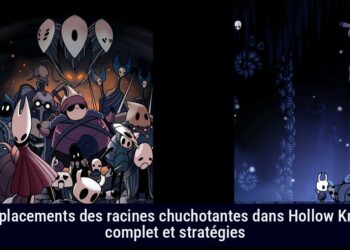Navigating the digital world feels chaotic. The SD card plays a crucial role in this. Photographers, students, or anyone moving files must learn to use an SD card with a laptop. It is not complicated. Even those with basic tech skills can manage it.
1. Inserting SD Card into Laptop
Let’s cover the basics: inserting the card into your laptop. It’s like finding a keyhole.
Built-in SD Card Reader:
Many laptops have a built-in SD card reader. This makes everything simple.
- Locate the Slot: First, find the slot. It’s usually on the laptop’s side. Run your finger along the edges, especially near USB ports. Look for a narrow opening marked with an SD card symbol. Sometimes, it blends in but is still there.
- Orientation Matters: Check inside the slot for gold connectors. When you insert your card, these must face downwards. Like shaking hands, correct orientation is vital. Gently slide the SD card into the slot. It should fit smoothly. If it feels wrong, stop and check. No brute force is needed.
Without Built-in Reader:
What if there is no built-in reader? No problem. We have alternatives.
- External Card Reader to the Rescue: External card readers plug into USB ports. They provide slots for SD cards. They are cheap and easy to find.
- SD to USB Adapter – The Bridge: An SD to USB adapter acts as a bridge. One end has an SD card slot; the other is a USB plug. Insert your SD card into it, then plug it into your laptop.
- Multi-Card Readers – The All-in-One Solution: If you use different card types, a multi-card reader will help. They support SD, microSD, CompactFlash, and more.
- The Camera Connection – The Direct Approach: Sometimes connecting your camera to the laptop works best. Most cameras have USB ports and cables for this purpose. Connect one end into your camera and the other to your laptop.
- Cloud Storage – The Wireless Wonder: Cloud services like Google Photos or Dropbox offer another method. Upload your SD card photos using a device with a reader, then access them on your laptop through the internet.
2. Accessing SD Card on Laptop
Now that the card is in, how do you view its contents? It’s like opening a treasure chest.
File Explorer (Windows):
For Windows users, File Explorer helps you manage files.
- Plug it in, Power it up: Ensure your SD card is securely inserted or connected via an external reader, and wait a moment.
- Summon File Explorer: Use keyboard shortcut Windows key + E to open File Explorer quickly. Alternatively, click on its icon in the taskbar or search for “File Explorer.”
- Navigate to “This PC”: In File Explorer, find “This PC” on the left pane. Click it to access drives and devices.
- Spot the SD Card: Under “Devices and drives,” find your SD card. It may be labeled “SD Card” or “Removable Disk.” Double-click on it to explore the folders and files like any other folder.
Disk Management (Windows) / Disk Utility (Mac):
If your SD card doesn’t show up, use Disk Management for Windows or Disk Utility for Mac.
- Windows – Disk Management:
- Accessing Disk Management: Right-click on the “This PC” icon and select “Manage.” In “Computer Management,” go to “Disk Management.” It may take a moment to load.
- Locate Your SD Card: Find a disk size that matches your SD card in the Disk Management window. It should be labeled “Removable” without a drive letter if it’s not in File Explorer.
- Mac – Disk Utility:
- Accessing Disk Utility: On a Mac, find Disk Utility in Applications > Utilities or use Spotlight search.
- Find Your SD Card: Click on your SD card listed under external drives in Disk Utility.
Files App (Chromebook):
Chromebooks streamline file access through the Files app.
- Open Files App: Find the Files app in the app launcher. It has a folder icon. Click to open it.
- SD Card Recognition: Once inserted, the Files app should recognize your SD card automatically. It will appear in the left pane labeled “SD Card.”
- or something similar. Click it to access your SD card’s contents.
- Formatting if Needed: An unrecognized SD card could be due to formatting. Chromebooks prefer FAT32, exFAT, or ext4 formats. If the card is in a different format, the Files app may prompt formatting as “portable storage.” Follow the instructions to format.
Formatting erases all data, so back up first!
3. SD Card Adapters
Adapters are like translators for SD cards. They allow different sizes and types to work with various devices.
MicroSD to SD Adapter:
MicroSD cards are small, found in smartphones and cameras. Sometimes you’ll need to use them in devices with standard SD card slots. This is where a microSD to SD adapter is useful.
- The Tiny Card, Big Slot Dilemma: MicroSD cards are smaller than standard SD cards. You cannot directly insert a microSD into an SD card slot – it won’t fit.
- Adapter to the Rescue: A microSD to SD adapter is a small plastic holder that fits a standard SD card slot. Insert your microSD card into this adapter. Then, it fits into any device with an SD slot.
- Simple and Effective: Using a microSD to SD adapter is straightforward. Place your microSD card in the adapter (it typically clicks in), then insert the adapter into the SD card slot. It needs no power or drivers, just changes the card’s size.
SD to USB Adapter:
Let’s explore the SD to USB adapter. It’s essential if your computer has no built-in card reader.
- USB Connectivity is Universal: USB ports are everywhere. Laptops, desktops, tablets, and some smartphones have them. An SD to USB adapter uses this universal connection for accessibility.
- Plug and Play Convenience: These adapters are user-friendly. Insert your SD card into the adapter’s slot, then connect the USB end to your computer’s USB port. Most systems recognize the SD card as a removable drive without special drivers.
- Various Form Factors: SD to USB adapters come in many shapes and sizes. Some resemble USB flash drives with SD slots. Others are multi-card readers supporting various types of memory cards. Choose based on your needs and portability.
Why Adapters are Used:
Why use adapters? They provide flexibility and compatibility among various devices.
- Size Matters: MicroSD cards are compact, perfect for portable devices. Standard SD cards are larger and often found in cameras where space isn’t as critical but durability and higher capacity are needed.
- Bridging the Gap: Adapters bridge different sizes. They enable using a smaller card in a larger format device or connecting an SD card to devices without SD slots, like sleek modern laptops.
- Cost-Effectiveness: Instead of buying multiple cards for different devices, adapters offer a cost-effective solution. You can use microSD cards across various devices with a simple adapter.
4. SD Card Not Detected – Troubleshooting
The SD card is inserted, but your laptop can’t see it. Don’t worry; this is a common issue and can often be fixed easily. Let’s troubleshoot.
Basic Checks:
Start with basic solutions first. Often, these are quick fixes.
- Re-insertion Ritual: Sometimes the connection isn’t right. Safely eject the SD card through File Explorer, then gently reinsert it. Ensure it clicks into place properly.
- Write Protection Check: Some SD cards have a tiny switch that controls write protection. If locked, it can hinder detection. Check that it is in the “unlock” position.
- Slot or Reader Swap: If multiple slots exist, try a different one. If using an external reader, test a different reader or USB port to rule out issues with the slot.
- Cleanliness is Key: Dust can collect in the slot or on the card’s contacts. Gently blow into the slot to remove debris. Use a soft cloth to clean the gold connectors on the card.
Driver Issues:
Drivers help hardware, like an SD card reader, communicate with your operating system. Outdated drivers can cause detection issues.
- Driver Update/Reinstall Dance:
- Device Manager Dive: Open Device Manager by searching in the Windows search bar or right-clicking the Start button.
- Expand and Locate: In Device Manager, find “Disk drives” or “Universal Serial Bus controllers.” Locate your SD card reader here; look for a yellow exclamation mark indicating issues.
- Driver Update Attempt: Right-click on your SD card reader and choose “Update driver.” Select “Search automatically for updated driver software.” Windows will find and install the latest driver.
- Reinstall as Last Resort: If updating fails, try uninstalling the driver. Right-click on the device and select “Uninstall device.”
This isn’t permanent. Restart your computer, and Windows usually reinstalls the driver. If not, return to Device Manager and select “Scan for hardware changes.”
- Drive Letter Assignment: The SD card may be detected but without an assigned drive letter (like E: or F:). Then, it won’t show in File Explorer. Open Disk Management, find your SD card. Right-click it if letter-less, and select “Change Drive Letter and Paths.” Click “Add,” choose a letter, and press “OK,” making it visible.
SD Card Issues:
The issue might be the SD card itself. Like any storage device, SD cards can develop problems or get corrupted.
- Error Checking
- with `chkdsk`: Windows offers a tool called `chkdsk` (Check Disk) for scanning and fixing drive errors.
- Command Prompt Commando: Launch Command Prompt as admin. Type “cmd” in the search bar, right-click on “Command Prompt,” and select “Run as administrator.”
- Run the Check: Type `chkdsk : /f /r` (instead of “, use your SD card’s drive letter, e.g., `chkdsk F: /f /r`). The `/f` flag makes `chkdsk` fix issues, while `/r` identifies bad sectors and recovers data. Press Enter to execute. Completion time varies based on the SD card’s size.
- Formatting as Last Resort (Data Loss Warning!): If the SD card is badly corrupted or has an unsupported format, formatting may be necessary.
However, this action deletes all data. It’s a last resort after backups. To format, right-click the SD card in File Explorer or Disk Management and select “Format.” Pick a file system (FAT32 or exFAT are preferred), then click “Start.” - The Different Card Test: To determine if the issue is with your laptop or the SD card, insert a different SD card into your laptop. If it works, the first SD card is likely the problem. If both fail, check your laptop’s SD card reader or drivers.
Other Possibilities:
More factors can affect performance.
- Malware Mayhem: Though less common, malware can disrupt SD card access. Run a full antivirus scan to check for infections.
5. SD Card Basics
Let’s discuss essential SD card knowledge. Awareness is important.
SD Card Slot Appearance:
What does the SD card slot look like?
- Rectangular Opening: The SD card slot is typically a small rectangle on your laptop’s side. It should fit a standard SD card.
- Orientation Clues: Look for a small icon next to the slot depicting an SD card shape. Ensure the gold connectors align with those on the card.
SD Card vs. Memory Card:
Are “SD card” and “memory card” the same? Not exactly.
- Memory Card – The Broad Category: “Memory card” is a broad term for various types of removable storage media for electronics. It includes SD cards, microSD cards, CompactFlash cards, and more.
- SD Card – A Specific Type: “SD card” (Secure Digital card) refers to a specific type of memory card defined by the SD Card Association. All SD cards are memory cards, but not every memory card is an SD card. Think of it as saying “Toyota Camry” is a specific car type among all cars.
SD Card Compatibility:
Will any SD card work with any device? Usually, yes, but nuances exist.
- MicroSD Universality (with Adapters): MicroSD cards are versatile. They fit directly into microSD slots or can use adapters for standard SD slots.
- Format and Capacity Limits: Many devices support microSD and SD cards, but some older models may have restrictions. They might handle specific file formats (like FAT32) or limit maximum capacities.
6. SD Card Formatting
Formatting may seem complex, but it simply prepares your SD card.
Why Format:
Why might formatting be necessary?
- Fresh Start, Clean Slate: Formatting erases all data and establishes a new file system. It’s like cleaning a whiteboard for a new usage.
- File System Harmony: Different devices prefer specific file systems (like FAT32, exFAT). Formatting enables you to select the right file system for compatibility.
- Preventing Issues: Formatting before first use in a new device can help avoid data read/write problems. Always format when necessary.
How to Format:
Formatting is simple but ensure to
- Computer-Based Formatting:
- Insertion is Key: Insert your SD card into the laptop’s slot or attach via USB.
- File Explorer (Windows) or Disk Utility (macOS): On Windows, open File Explorer, navigate to “This PC.” On macOS, launch Disk Utility (Applications > Utilities).
- Right-Click and Format: In File Explorer, right-click the SD card. In Disk Utility, select your SD card and find the “Format” option.
- Choose File System: In the Format dialog, choose FAT32 or exFAT for typical uses. FAT32 is widely compatible but has a 4GB file limit. exFAT accommodates larger files and is modern OS-friendly.
- Start the Process: Click “Start” (or “Erase” in Disk Utility). You may receive a warning regarding data loss; ensure you have a backup before proceeding. Formatting typically takes seconds to minutes, based on size.
- Formatting with a USB Adapter: The steps remain similar whether using an internal SD reader or USB adapter. Connect and follow the formatting process.
7. SD Cards and Chromebooks
Chromebooks often pair well with SD cards, given their focus on mobility and limited storage.
SD Card Slots in Chromebooks:
Do Chromebooks contain SD card slots? Usually, yes.
- MicroSD Dominance: Many Chromebooks include microSD slots instead of full-sized SD slots, aligning with their sleek design.
- Storage Expansion and File Transfer: An SD card slot allows users to increase storage or transfer files easily between Chromebooks and devices like cameras.
Functionality:
What tasks can you perform with an SD card on a Chromebook? A lot!
- Expand Storage: Primarily, you can increase storage on your Chromebook. Store documents, pictures, videos, music, and other files on the SD card, freeing up internal space.
- File Transfer Powerhouse:SD cards simplify file transfers between your Chromebook and other devices. Just pull the card from your camera or phone, insert it into your Chromebook.
- Insert the SD card into your Chromebook to access files. You can also save files from the Chromebook to the SD card. This makes transferring files to another device easy.
- Correct Insertion is Key: Insert the SD card with the gold contacts facing down. Push it in until it clicks securely.
- Files App Access: Once inserted, the SD card appears in the Files app on your Chromebook. Look for a section labeled “SD Card.” You can browse, open, copy, move, and manage files like any other storage location.
8. SD Card Use Without Adapter
Can you use a microSD card without an adapter? Yes, a workaround exists if you have a smartphone.
- The Smartphone Bridge: Use your smartphone as an intermediary. Most have microSD card slots for expandable storage. Insert the microSD card into your smartphone. Then connect your smartphone to your computer with a USB data cable.
- Smartphone as Card Reader: When you connect your smartphone, it usually shows as a media device. You can access the files on your smartphone and the microSD card in your phone. It works like a basic SD card reader.
- Steps to Connect:
- MicroSD into Phone: Place your microSD card in the memory card slot of your smartphone.
- USB Connection: Connect your smartphone to your PC using a USB data cable, often used for charging.
- Computer Recognition: Open File Explorer on Windows or Finder on Mac. Your smartphone appears as a device in the list of drives. It may show your phone’s name or model.
- Access microSD: Double-click your smartphone’s entry in File Explorer or Finder. Navigate through folders like “Internal Storage” or “SD Card” to find the microSD contents. The folder structure may vary based on your phone’s model.
Now you know all about SD cards and laptops. From insertion to troubleshooting, formatting to Chromebook specifics, you can handle these little storage wonders with ease.