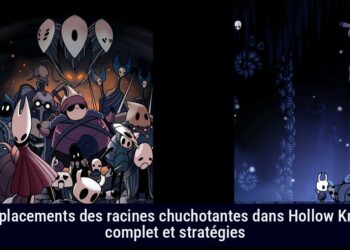how do i manage apps connected to facebook
To manage the apps that have access to your Facebook information, follow these steps:
- Log into Facebook and click your profile photo in the top-right corner.
- Go to ‘Settings & privacy’, then ‘Settings.’
- From the left sidebar, select ‘Security and login’, then go to ‘Apps and Websites.’
This page will show a complete list of all the third-party websites and apps connected with or logged into using your Facebook account. Each app or website listed will have its status next to it:
- ‘Active’: You’ve used the app within the last 3 months, allowing it to continually access your Facebook information.
- ‘Expired’: It hasn’t been logged into in the last 3 months, stopping Facebook from sharing non-public information with it.
To change an app’s permissions or stop access:
- Go to the ‘Apps and Websites’ page.
- Select the app and click ‘View and Edit’ to modify its permissions.
- You can update its access to certain Facebook information or hit ‘Remove’ to stop sharing specific details.
- For expired apps, click ‘Renew’ to keep sharing your preferred Facebook information.
If you no longer plan to use an app, click ‘Remove’ next to it on the ‘Apps and Websites’ page to terminate Facebook’s sharing of your information.
You can also delete any associated posts from your timeline and ensure that only you can see your logged-in status by adjusting the view preferences.
If you want to manage risky Facebook-connected apps, first check if you have them:
- Go to your Facebook profile and click ‘Settings and Privacy.’
- Choose the ‘Settings’ option.
- Click ‘Security and Login’ and choose ‘Apps and Websites.’
Once you know if your Facebook account is linked to applications, start editing their permissions:
- Click the ‘Apps and Websites’ page and choose the ‘View and Edit’ button.
- You can change the Active statuses to ‘Remove’, which allows you to prevent these apps from accessing your information.
Additionally, to turn off these features entirely:
- Head to ‘Apps and Websites.’
- Scroll down to the Preferences section.
- Click on the ‘Turn off’ box next to Apps, websites, and games.
- Select ‘Turn off’ again in the pop-up box that appears.
Remember, Facebook’s app and website feature makes it convenient to log onto apps and websites, but managing them wisely is crucial.