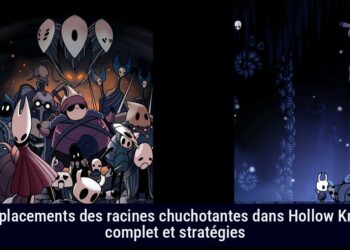Conquering the Update Beast: A Guide to Keeping Your Xbox One Games Fresh
In Xbox gaming, updates are crucial. They fix bugs, improve performance, and add new content. No one wants to play an outdated game. Keep your games updated to enjoy the latest features. Prepare to learn how to keep your Xbox One games current. You don’t need a tech expert for this.
Taking Control: Manually Updating Your Games
Want to manage updates yourself? It’s easy. First, grab your controller. Go to “My games & apps” on the Xbox dashboard. It’s on your home screen. In this menu, you see your games. Look for “Update All.” Microsoft makes this option visible. Select it to update available games. Relax and let your Xbox do the work. This process is simple, perfect for busy gamers.
Set It and Forget It: Embracing Automatic Updates
Some gamers prefer automation. Xbox One supports automatic updates. It acts like a digital assistant, taking care of updates while you play. To enable it, go to settings. Navigate through “Settings,” “General,” and then “Updates.” It’s a bit of a journey. Inside the “Updates” menu, enable “Keep my console up to date” and “Keep my games and apps up to date.” This ensures your games stay current.
For optimal automatic updates, check power mode. Set your Xbox to “Instant-On” mode. Find this under “Power & Startup.” This mode allows the console to download updates even when off. It’s resting but still working. This setting is key for seamless updates.
When Updates Go Rogue: Troubleshooting Common Issues
Sometimes, updates fail. Don’t panic. You can troubleshoot. The first thing to check is your internet connection. If it’s slow, downloads will lag. Check your Wi-Fi or Ethernet connection. A weak connection makes updates hard. Ensure your connection is stable. If your hard drive is full, clear space. Delete anything unnecessary. This’ll help large updates squeeze in.
Next, reboot your Xbox. This often resolves temporary problems. If that doesn’t work, try a power cycle. Unplug your console, wait 30 seconds, then plug it back in. This resets and clears glitches. If the game has issues, check forums or support pages for help. Others might have the same problem. Sometimes, it’s a server-side issue needing Microsoft’s assistance.
Speeding Up the Process: Turbocharging Your Game Updates
While waiting for updates is tedious, there are ways to speed it up. Optimize your network connection. If possible, switch from Wi-Fi to a wired Ethernet connection. Ethernet is faster and more stable. If you can’t use Ethernet, improve your Wi-Fi by moving closer to the router or by reducing interference.
Consider upgrading your internet plan if speeds are consistently slow across devices. Faster packages mean quicker downloads. Also, keep your Xbox in “Instant-On” power mode to allow background downloads. Close other apps or games while updating to free up resources. This ensures the update finishes promptly.
Resurrecting Download Disasters: Fixing Games That Refuse to Update
When games refuse to update, frustration sets in. Start with basic troubleshooting steps. Restart your Xbox; it can fix many issues. Ensure your internet works well. Try to update the game manually again. Sometimes this action solves the update problems.
Kickstart a stalled process. Always check known issues online. Look for other players facing similar problems with the game. If basic steps fail, move to advanced troubleshooting. Power cycling your Xbox can sometimes clear glitches. Another trick is clearing the game cache. This is technical but effective. To clear it, power down your Xbox. Unplug it. Wait a few minutes. Turn it back on while holding the power button until you see the troubleshooting menu. This should have an option to clear the cache. Be warned, you might need to search online for the button combination as it may vary. If all else fails and your game still does not run, you may need to resort to last-resort troubleshooting. This is like using the big guns. Resetting your Xbox to factory settings is drastic but can fix persistent software issues blocking updates. This will erase your console settings. You must set everything up again from scratch. It is nuclear, so use it sparingly. If a factory reset fails, contact Xbox support. They have diagnostic tools and can provide help for stubborn update issues. They act like digital paramedics for your Xbox, ready to fix even the most stubborn games.
Decoding the Digital Gibberish: Understanding Update Error Codes
Sometimes, instead of failing silently, your Xbox might show an error code during an update. These codes can look like random strings of numbers and letters but are cryptic messages hinting at an underlying problem. Understanding these codes is surprisingly helpful for diagnosing and fixing update issues. Common update error codes such as 0x80072726, 0x80072741, and 87e0000f often point to network problems. They might indicate issues with the internet connection, Xbox Live servers, or DNS settings. When an error code appears, your best friend is often a quick web search. Typing the code into a search engine usually leads you to Microsoft’s support pages or online forums with solutions from other users. These resources often provide troubleshooting steps tailored to each code, saving you time and frustration. Don’t let these technical-looking codes intimidate you. They’re just breadcrumbs leading to the solution.
Beyond the Basics: Additional Update Considerations
While game updates are the primary focus, consider a few other update-related aspects for a complete Xbox experience. Game drivers are automatically handled by the Xbox operating system. Unlike PCs, manual driver updates are not needed on Xbox One. Therefore, do not worry about manually updating game drivers. The system optimizes game performance behind the scenes. Another important concern is the Xbox refund policy for games. It is not directly tied to updates but relevant if an update creates unforeseen issues or changes a game you no longer like. Microsoft has a refund policy, but it has conditions and timeframes which are worth knowing. Check the details on the Xbox support website if you consider a refund. For Minecraft players, updating Minecraft on Xbox One is generally like updating any other game. Due to Minecraft’s cross-platform nature and different versions, updates can be staggered or need patience. If you have trouble updating Minecraft, double-check that you’re on the correct version and platform. Consult Minecraft-specific community resources for known issues.
Keeping your Xbox One games updated does not have to be difficult. With knowledge of manual and automatic updates, troubleshooting tips, and network optimization, you can ensure an enjoyable gaming experience that stays current. Now go forth and conquer those digital worlds, armed with the wisdom to tame the update beast!