How Do I Contact Epic Games Directly? Your Ultimate Guide — Let’s get straight to the point: Contacting Epic Games directly happens through their official Help portal. No secret phone numbers or magical email addresses here. Epic’s support model rides fully on a well-organized help website designed to guide you through troubleshooting or submitting a request if you’re still stuck. Let’s unpack how you can get in touch, skip the hassle, and maybe even get some help faster than you can say “Victory Royale.”
Step 1: Start at the Epic Games Help Page
The first stop is the official Epic Games Help page. It’s the control center for all things support related. You’ll find options for Fortnite, the Epic Games Store, accounts, purchases, technical issues — you name it.
Don’t rush to click “Contact Us” right away. Instead, type your problem in the search bar to see if there’s a ready-made article addressing your concern. For example, if your Fortnite password has mysteriously vanished from your memory, typing “forgot password” might just save you some time.
- Pro tip: Use the topic navigation buttons to narrow your search results. This keeps you from getting overwhelmed by all the gaming jargon and tech talk.
Step 2: Finding Help Articles… Or Not
If your search hits gold, jackpot! You’re probably all set with a handy step-by-step guide or FAQ that solves your problem without needing to talk to a human.
But if not? Scroll all the way down to the bottom of the search results page. There you’ll find the magic button labeled Contact Us. Clicking it opens the door to real support – the next level up from self-help articles.
Step 3: Determine Which Contact Option Fits You
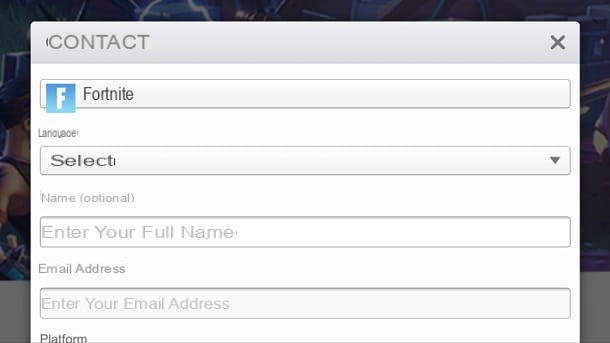
Epic Games wisely segments their support pathways depending on who you are and what kind of issue you have. This means they’ll funnel you to the right forms, making the support team’s life easier and yours quicker.
1. Parents Needing Help with Their Child’s Epic Account
- Click the CREATE A PARENT/GUARDIAN REQUEST button.
- Fill out detailed information about your situation and submit the form.
- This ensures your child’s account privacy is respected while resolving your concerns.
2. Users Who Can Log Into Their Epic Account
- Use the LOG IN button to sign in.
- Once logged in, fill out the support form specifying your issue.
- Submit the request and wait patiently for a reply.
3. Users Having Trouble Logging In
Epic’s system knows failing login attempts can be frustrating, so they offer tailored routes for specific login headaches:
- Forgot password: Click “I’m unable to log in to my account,” then select “I don’t know my password.” Follow the steps to reset it.
- Two-factor authentication (2FA) issues: Choose “I’m unable to log in to my account,” then “I don’t receive two-factor authentication codes.” Follow the proposed solutions.
- No access to your email: Click “I’m unable to log in to my account,” then “I don’t have access to the email on my account. I want to change it.” Hit the Contact Us button to fill a form with as much detail as possible before submitting.
4. Users Without an Epic Account
If you’re in a rare spot of needing help but not having an account, don’t panic. You can still select “I don’t have an account and I need support,” fill out the fields, and submit your request.
Step 4: Enhance Your Chances When You Can’t Sign In

Can’t even log in? The situation feels grim, but the internet gods didn’t forsake you yet.
- Open your browser’s Incognito or Private window—this avoids cache or cookie hiccups.
- Go directly to Epic Games Help page.
- You can submit a help ticket without signing in, so fill out the form as best as you can.
This Incognito trick is a ninja move more gamers should know. It bypasses annoying sign-in blockers and lets you reach out no matter what.
Step 5: Live Chat Support (Yes, It Exists!)
Epic Games offers live chat support, but it’s not as obvious as a “Chat Now” button flashing on your screen.
- Sign into your Epic Games account on the Help page.
- Search for your issue to check if a solution already exists.
- If no luck, scroll to the bottom and click Contact Us.
- Fill in the request form with thorough details.
- At the bottom of the form, you’ll see an option to Start a Live Chat.
Live chat is staffed during specific hours and can provide quick answers if your inquiry is urgent or complicated. It beats the wait times of email-style tickets.
Some Bits to Keep in Mind
- Phone support and direct email addresses (like help@epicgames.com) are no longer the official channels for support. If you find these online, beware—they’re outdated or unofficial.
- Typical response times hover around 2 to 3 business days, depending on how tricky your issue is and the volume of inquiries.
- Using detailed information in your forms, screenshots, or error messages can speed up resolution.
Why Would You Need to Contact Epic Games Directly?
If you’ve ever experienced a Fortnite login meltdown, mysterious charges, a purchase that didn’t deliver, or a child account in need of supervision and adjustment, you know why this matters.
- Account access and security questions.
- Requesting refunds.
- Fixing payment or store-related issues.
- Technical support for game crashes or console connection hurdles.
- Guidance for parents handling their child’s gaming experience.
Summary Table: Your Quick Reference to Contact Epic Games
| Contact Method | Availability | Instructions |
|---|---|---|
| Help Portal | Primary and always accessible | Search FAQs → If unresolved → Click Contact Us → Submit detailed support form |
| Live Chat | Available after request submission during set hours | Login → Search → Contact Us → Fill form → Start live chat |
| Phone Support | Not Available | No phone support offered |
| Email Support | Not Available | No direct email support for users |
| Account Access Issues | Through help portal form | Use Incognito → Help page → Submit request without login |
| Parent/Guardian Support | Form available via help portal | Select Parent/Guardian request for child accounts |
Parting Notes
So here’s the key takeaway: Epic Games has streamlined contacting support through their website. Although it might feel a little impersonal, it’s designed to get your issue routed efficiently. Wanna reach a real human faster? Start with detailed info, check the articles, then submit your form. If you’re lucky—and persistent—you’ll be chatting away with a support agent soon enough.
And hey, keep the passwords handy, double-check your email access, and never underestimate the power of a Private browsing window. Now go on—solve that Epic Games mystery like a pro.
How can I contact Epic Games if I cannot log into my account?
Open an Incognito or Private browser tab. Go to the Epic Games Help page. Use the “I’m unable to log in to my account” option. Select the issue type and fill out the support form without signing in.
Is there a way to chat live with Epic Games support?
Yes. First, log into your Epic Games account on the Help page. Search for answers, then if unresolved, go to “Contact Us,” fill out the form, and select “Start a Live Chat” at the end.
Does Epic Games offer phone or direct email support?
No. Epic Games no longer provides phone or email support. The only way to get support is through their online Help page, by submitting a detailed support request form.
How do parents contact Epic Games for help with a child’s account?
Parents should use the “Create a Parent/Guardian Request” button on the Help page. They fill out the form with the child’s account details and submit it for assistance.
What should I do if I don’t receive my two-factor authentication codes?
On the Help page, choose “I’m unable to log in to my account,” then select “I don’t receive two-factor authentication codes.” Follow the instructions provided to resolve the issue.
How long does it take for Epic Games to respond to support requests?
Response times typically take 2-3 business days. Urgency and issue complexity may affect how quickly you get a reply.











