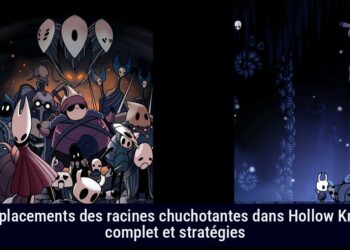Can You Really Ditch the Keyboard? A Deep Dive into Controllers and Emulators
So, you’re exploring emulators now? You might want some retro gaming or try console exclusives on your powerful PC. Either way, you likely wonder: “Can I use a controller?” Using a keyboard for platformers feels wrong. Good news: the answer is YES. Let’s see how this works and which controllers are best for emulation.
Controller Compatibility with Emulators: Your Gateway to Gaming Bliss
First, let’s answer your main question: “Can you use a controller for an emulator?” Yes, indeed. Emulators mimic console hardware. A big part of this experience is using a controller. Imagine playing Super Mario 64 with a mouse; chaos ensues! Emulators get this and generally offer strong controller support, making your gaming dreams come true.
Delta Emulator: Your iPhone’s Ticket to Retro Fun (with Buttons!)
If you’re curious about mobile emulation, check out Delta Emulator. It’s popular among iOS users wanting to relive Nintendo classics. And good news: controllers work on it. You can relax if you wondered, “Do controllers work on Delta emulators?” They do! Delta offers generous controller compatibility.
PS5 DualSense on Delta: A Match Made in Gaming Heaven
Now, let’s get practical. “Can I use a PS5 controller on a Delta emulator?” Imagine you, relaxed on your couch with a PS5 DualSense controller in hand, playing Pokémon FireRed on your iPhone. Sounds great, right? Yes, you absolutely can use a PS5 DualSense with Delta. It’s not a weird hack; it’s officially supported. Delta supports both Bluetooth and MFi controllers, and DualSense fits into the Bluetooth category.
Pairing Your PS5 Controller with Delta Emulator (and Your iPhone/iPad):
Connecting your DualSense to Delta is quite simple:
- Bluetooth Pairing is Key: The magic happens via Bluetooth. Put your DualSense in pairing mode by holding the PlayStation and Share buttons until the light bar flashes rapidly.
- Dive into iOS/iPadOS Bluetooth Settings: On your iPhone or iPad, go to Settings, then Bluetooth. Ensure Bluetooth is on.
- Find Your Controller: Your DualSense shows in “Other Devices” as “Wireless Controller.” Tap it to pair.
- Confirmation is King: Once paired, the light bar on your DualSense will show a solid color (normally blue). Now you’re connected!
- Delta Emulator, Engage! Launch Delta Emulator. It should automatically recognize your controller.
Customization is Your Friend: Delta lets you tweak your controller mappings. Want to swap face buttons or adjust analog stick sensitivity? Easy. Dive into Delta’s settings, find controller options, and customize to your liking. This is helpful if you switch between emulated consoles and want a consistent layout.
Beyond DualSense: A Controller Party: The PS5 DualSense is just one option. Delta isn’t picky; it works with many controllers. Looking at Xbox Wireless Controllers (even the newer ones), Nintendo Switch Pro Controllers (for that clicky D-pad), and others. If you have a favorite Bluetooth controller lying around, chances are Delta will welcome it gladly.
PS2 Emulators (PCSX2) and Xbox Controllers: A Cross-Console Connection?
Now let’s tackle PC emulation with the PS2 classic, PCSX2. “Can I use an Xbox controller on a PS2 emulator?” If you’re comfortable with the Xbox layout, the answer is a resounding yes. PCSX2 encourages controller use, and Xbox controllers fit nicely for PC gaming. Just plug in your controller (wired or wirelessly via Bluetooth), and PCSX2 usually detects it easily. You may need to configure button mappings in PCSX2’s settings for the PS2 layout, but it’s quick.
RPCS3 (PS3 Emulator): Controller Galore!
Next up, let’s dive into RPCS3, the PlayStation 3 emulator. “Can you use any controller for RPCS3? What inputs can I use?” RPCS3 supports many controllers. It encourages ditching the keyboard. Officially, RPCS3 supports DualShock 3, DualShock 4, and DualSense controllers. This means minimal configuration needed for them. However, RPCS3 also accommodates keyboard and mouse inputs, giving you options. But for the true PS3 feel, a PlayStation controller is recommended. Trying to play Metal Gear Solid 4 with a keyboard? Chaos awaits! RPCS3 recognizes many controllers, so even non-PlayStation ones may work after some configuration time.
Yuzu (Switch Emulator): Gyro Fun and Controller Mapping
Switching to Nintendo Switch, we find Yuzu, a noted Switch emulator. “How do you use a controller on Yuzu emulator?” Yuzu is very friendly towards controllers and essential for an enjoyable experience, especially for motion control games. Setting up a controller in Yuzu is straightforward. Launch Yuzu and access settings; you’ll see configuration options for controllers. Often Yuzu auto-detects connected controllers. The quote from the brief highlights Yuzu’s ease: “But select that, and it should automatically map your controller.” It even recognizes gyro controls if supported (like Switch Pro or DualSense). If auto-mapping isn’t perfect, Yuzu provides options to manually map buttons and axes as needed.
Xemu (Xbox Emulator): PC Powerhouse Required
Diving into original Xbox territory, there’s Xemu. “Can my PC run Xbox emulator?” This challenges system requirements more than just controller support. Xemu supports controllers but requires good system specs to emulate the original Xbox well. Xemu needs an OpenGL 4.0-compatible GPU as stated: “xemu runs on Windows, macOS, and Linux systems.” Most modern PCs with dedicated graphics cards can handle it, but older machines may struggle regardless of controllers used.
RetroArch: The Universal Emulator Hub
For fans of all-in-one emulation, RetroArch is key. “Does RetroArch support controllers?” RetroArch acts as a frontend to many emulators or “cores.” Its unified settings approach includes controller configuration. “RetroArch and libretro allow configuring controllers once for multiple emulators instead of doing each separately.” This saves time. Instead of configuring for each emulator, set it up once in RetroArch; that config works for most cores within it. RetroArch becomes an excellent choice for controller lovers who explore numerous systems.
and lets you switch games across platforms without adjusting controller settings constantly.
Phone as Controller: The Ultimate Budget Option?
Controllers work well, but what if you need an alternative? You can use your phone as a controller. The idea seems interesting. “How can I play PC games with my phone as a controller?” Yes, it’s possible. Apps let you use your phone’s touchscreen and sensors as a mouse or gamepad. It’s handy for casual gaming or a backup controller. Yet, dedicated controllers beat phones in precision and feedback for serious gaming. Phone-as-controller can be a fun tech experiment.
Controller Usage on PC Games: Beyond Emulation
Controllers aren’t just for retro games. “Can I play PC with a controller?” Absolutely. Many PC games prefer controllers as the standard input method.
General PC Games and Controller Support: A Thumbs-Up for Gamepads
“Can I play PC games using Xbox controller?” Yes, it’s very common. Xbox controllers are the go-to gamepads for PCs, thanks to Microsoft’s influence in both console and PC gaming. Windows supports Xbox controllers seamlessly, making them plug-and-play for most games. “Do all PC games have controller support?” Not all, but most do. However, some games are designed mainly for keyboard and mouse. Consider strategy games or fast-paced MOBAs – there, keyboard and mouse dominate. “Some games encourage controller usage for a smoother experience.” Platformers, fighting games, racing games, action-adventure, and sports games feel better with a controller. “Do PC gamers use controllers?” “AI Overview Yes, many do, especially in genres where controllers provide comfort and intuitiveness.” It’s not just about comfort; controllers provide analog control that keyboards can’t match. “Can you play PC games with a controller?” “AI Overview Yes, many PC games support controllers, specifically Xbox and PlayStation ones.” If you’re a PC gamer, a controller is a smart choice. It broadens your gaming experience.
Minecraft and Controllers: A Tale of Two Editions
Let’s take a closer look at Minecraft. “Why can’t I use my controller on Minecraft PC?” Minecraft has controller complications. The distinction is between Minecraft: Java Edition and the Bedrock Edition. Java Edition does not support controllers natively. It is made for keyboard and mouse use primarily. “To play Java with a controller, you need special software to translate inputs to the game.” You’ll need third-party software to map controller inputs for Java Edition. It’s possible but requires extra steps. “How to use Xbox controller on PC Minecraft?” For Java, use programs like Xpadder or JoyToKey. These tools translate inputs to match Minecraft’s controls. “Is Minecraft OK on a controller?” For Bedrock Edition, the answer is yes. “You can use controllers directly on your PC or console without third-party tools.” Bedrock has built-in support for controllers. So for hassle-free Minecraft with a controller, choose Bedrock Edition.
Steam Games and Controller Bliss: Big Picture Mode to the Rescue
Steam is very friendly toward controllers. “How to use controller on PC steam?” Steam features Big Picture Mode for this. “Launch Steam in Big Picture Mode.” It adjusts Steam’s interface to work well with a gamepad. “Access settings in the top-right corner, select Controller settings, find your controller, select REGISTER, then Register it.” Within Big Picture, configure your controller easily. Steam detects popular controllers like Xbox and PlayStation with ease. You can register, customize controls, and share settings with the Steam community. Steam support expands beyond its interface. The Steam Input API allows advanced customization across many games, even those without native support. This makes Steam ideal for controller-based PC gaming.
Yakuza and Controllers: A Match Made in Minigame Heaven
Now let’s look at Yakuza. “Is Yakuza better with a controller?” For many players, yes, indeed. “From combos to Lawn Mowing Simulator, some games feel better on a controller.” Yakuza’s combat and minigames are designed with controllers in mind. Minigames thrive on controller input, from karaoke to arcades. You can play Yakuza with a keyboard, but you lose much of the intended experience. For Yakuza, controllers enhance enjoyment.
PC Games via Remote Play: Controller Streaming Across Devices
Remote play is fascinating in PC gaming. Want to play from another screen? Controllers are key here. “Can you remote play on PC?” “AI Overview Yes, you can using PlayStation Remote Play or Steam Remote Play.” These platforms let you stream games from your console or PC to another device, often with controller input included. “How do I use Xbox remote play on PC?” “AI Overview Install the Xbox app, sign in, connect your console to your PC, and launch Remote Play to stream.” With Xbox Remote Play, you can game remotely on any display.
Use the Xbox app on your PC. PlayStation Remote Play has an app for PC. Steam Remote Play is built into the Steam client. You can use any controller connected to your PC or streaming device. This allows you to play games in different rooms, on the go, or share local multiplayer experiences. Controllers make remote play a comfortable option.
Controller Types and Recommendations: Picking Your Weapon of Choice
You are convinced that controllers are the best choice. With so many options in the market, how do you decide? Let’s examine some controller types and recommendations.
Recommended Controllers: The Cream of the Crop
“What controller works with PC?” Many options exist. But some controllers stand out. “Xbox Core Controller. Best PC Controller.” The Xbox Core Controller is often viewed as the best overall for PC gaming. It is comfortable, durable, compatible, and performs excellently. “PowerA Enhanced Wired Controller. Best Budget PC Controller.” For budget gamers, the PowerA Enhanced Wired Controller is ideal. It offers wired connections and solid performance at a reasonable cost. “Logitech F310. Best Ultra Cheap PC Controller.” If you seek the cheapest functional controller, the Logitech F310 is a classic. It is basic but reliable. “Turtle Beach Recon Controller. Best Wired PC Controller.” The Turtle Beach Recon Controller brings extra features, such as audio controls and customizable buttons, making it a great wired option. “Sony DualSense Controller.” The PS5 DualSense is also a top PC controller. Its haptic feedback enhances gameplay in many PC games. “Xbox Elite Series 2 Controller. Best Premium PC Controller.” For those seeking the best, the Xbox Elite Series 2 is a premium gamepad. It offers deep customization and features like swappable components. “8Bitdo Pro 2.” Retro gamers like the 8Bitdo Pro 2. It combines retro design with modern features, providing compatibility with PC and emulators. “Turtle Beach Stealth Ultra.” The Turtle Beach Stealth Ultra offers wireless capability and customizable features too. “What is the best PC controller?” “Xbox Wireless Controller. The top wireless controller.” The Xbox Wireless Controller holds the title for overall quality. “GameSir Nova Lite Wireless Controller. The best budget wireless controller.” The GameSir Nova Lite offers wireless freedom at a low price. “Xbox Elite Wireless Controller Series 2. The best premium PC controller.” This controller remains a premier choice. “Scuf Instinct Pro. The best customizable controller.” Scuf Instinct Pro is known for customization, attracting competitive gamers. “Sony DualSense Wireless Controller.” The DualSense remains a solid option, thanks to its unique features. “Razer Wolverine V3 Pro. Mar 6, 2025.” The Razer Wolverine V3 Pro targets high performance, offering low latency with customizable buttons.
Wired vs. Wireless Controllers: The Eternal Debate
“Is a wired or wireless controller better for PC?” This debate is common among gamers. “If you dislike dealing with battery issues, a wired controller is your best bet.” Wired controllers connect directly and don’t have battery concerns. They also tend to be cheaper. “Choose a wireless controller if money is no issue, and you enjoy moving freely.” Wireless controllers offer movement and eliminate cable clutter. They often cost more and may require batteries. Latency, or input lag, once worried gamers, but modern tech has minimized this issue. Most gamers can’t notice much difference. The final choice depends on personal taste and budget. Wired controllers provide reliability, while wireless ones offer convenience. “What is the best cheap PC gaming controller?” “The GameSir Nova Lite is the best budget controller, known not just for its low price.” The budget market has many cheap options, but few match the Nova Lite’s features.
Legal Aspects of Emulators and ROMs: Tread Carefully
Before diving into emulation with your controller, let’s discuss legal matters. Emulators stand in a gray area, but ROMs raise more issues.
Legality of Emulators: Generally Okay, ROMs: Proceed with Caution
“Is Delta emulator legal?” “AI Overview: The Delta emulator is legal but downloading ROMs without owning the physical games is illegal.” The distinction lies between emulator software and ROM files. Emulators, such as Delta, PCSX2, and others are typically legal, as they mimic hardware creation. “Are Xbox emulators legal?” “AI Overview: Emulators are legal, but playing pirated games using them is illegal.” “Are game emulators legal?” “AI Overview: Emulators are usually legal; problems occur with using pirated games.” Issues arise from ROMs, the digital copies of games. Downloading and distributing copyrighted ROMs without owning them is typically illegal. “Are emulators on PC illegal?” While emulators are legal, most obtain ROMs via the internet, which complicates legality. “Is switch emulation illegal?” “Nintendo admits emulators are technically legal.” Nintendo often enforces its copyright, targeting ROM distribution. “Is RPCS3 legal?” “AI Overview: RPCS3 is legal, provided you play only games you own.” To sum up? Emulators are usually fine, but downloading ROMs without owning them isn’t. It’s vital to be aware of copyright issues surrounding emulation.
Troubleshooting Controller Issues: When Things Go Wrong (and How to Fix Them)
Even with good compatibility, issues can arise. Let’s examine common controller troubleshooting scenarios.
Steam Controller Problems: Configuration is Key
“Why won’t my controller work on Steam?” Steam’s system is powerful, but configurations may become tangled. “If your Steam Controller configuration has issues in a game, it may not support your chosen input style. Explore community configurations to find one that works.” Gamepad-only setup options may require adjustments.
Input styles will work only with gamepad-supported games. If your controller doesn’t work in a Steam game, check your controller settings in Steam Big Picture Mode. Ensure Steam Input is enabled. Some games need specific input styles. Community controller configurations can help. They are profiles shared by players and can help when you face issues.
RPCS3 Controller Issues: Restart and XInput to the Rescue
“Why won’t my controller work on RPCS3?” RPCS3 is mostly friendly to controllers, but issues happen. If the input isn’t recognized, restart your PC. Try again. If that doesn’t fix it, download a modified XInput wrapper. Copy the XInput1_3.dll into your RPCS3 folder, next to rpcs3.exe. Choose RPCS3’s XInput pad handler in settings. A PC restart can fix many controller recognition problems in RPCS3. If it fails, using the XInput wrapper may help. Download the modified API to enable better recognition of controller input. Copy the dll file to the folder and select XInput pad.
BlueStacks Controller Problems: Gamepad Detection is the Answer
“Why won’t my controller work on BlueStacks?” BlueStacks, an Android emulator for PC, supports controllers. Verify that gamepad detection is enabled. Launch BlueStacks 5. Open Settings by clicking the gear icon on the side toolbar. Click “Gamepad” and ensure the “Gamepad detection” slider is blue. If it’s off, toggle it on. Enabling gamepad detection often solves controller issues. A restart of BlueStacks might also be required after changing settings.
Specific Controller Setups and Emulators: Getting Down to Details
Now, let’s get specific about setting controllers with various emulators.
Xbox Controller Setup: Simple and Straightforward
“How to connect an Xbox controller to a PC emulator?” Connecting an Xbox controller is simple. For pairing, use USB or Bluetooth. If using Bluetooth, turn on the controller and hold the pairing button until it flashes. Open Bluetooth settings on your PC and connect the controller. For a wired connection, plug it into the USB. Windows will install drivers automatically. On Bluetooth, turn on the controller. Press the pairing button until the Xbox button flashes quickly. Go to Bluetooth settings and select your Xbox Wireless Controller.
“How do I set up an Xbox controller emulator?” Installation needs plugging in the controller first. Windows should install any drivers if necessary. Download Xbox 360 Controller Emulator in 32-bit or 64-bit, based on the game. Extract x360ce.exe in a new folder at any location. Run x360ce.exe. If asked, create the xinput1_3 file.