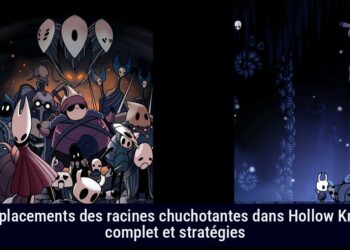Tired of Windows Security Pop-ups? Here’s How to Tame Them (and When You Shouldn’t)
Those Windows Security pop-up notifications can be annoying. They remind you your computer is on. While meant to help, they can disrupt your workflow. You might prefer to manage security yourself. Let’s explore how to reduce alerts or modify features.
This guide shows methods to adjust settings. Caution: changing security settings can be risky. Also, be aware that turning off features may be unwise at times. Think of this as a way to gain control over Windows Security while keeping it responsible.
Silencing the Alerts: How to Disable Windows Security Notifications
First, let’s deal with those notifications. You can quiet Windows Security in various ways.
Through Windows Security App Settings
This method lets you directly control notifications in the Windows Security app. It’s an easy and subtle way.
- Open the Windows Security app. Look for the shield icon in your taskbar or search “Security” in the Start menu.
- Find the Notifications section, scrolling if necessary.
- Click on Change notification settings.
- Toggle the main switch to Off for most notifications. Alternatively, disable specific types while keeping others active. Customize as you wish!
Another way to access these settings:
- Open the Windows Security app.
- Find the Notifications section (scroll if needed).
- Adjust the settings to suit your needs.
For more info on hiding notifications, check Microsoft’s documentation: Hide notifications from Windows Security | Microsoft Learn.
Using Task Manager to Disable SecurityHealthSystray.exe
You can stop the `SecurityHealthSystray.exe` process from starting. This approach tells Windows not to show notifications. Note that this might also affect how the Security app functions.
- Open Task Manager. The quickest method is pressing Ctrl+Shift+Esc together.
- Go to the “Startup apps” tab.
- Find “SecurityHealthSystray.exe” in the list.
- Disable it by right-clicking and choosing “Disable”.
Hiding the Icon from the Taskbar (Visual Stealth Mode)
Do you want to hide the Security icon without stopping it? This is superficial but effective. It keeps your taskbar clear without disabling security.
- Right-click on the taskbar (any empty area).
- Choose “Taskbar settings“.
- Scroll to “Notification area” and select “Select which items appear on the taskbar“.
- Find “Windows Defender notification icon“.
- Toggle it to “Off“. The icon disappears. Remember, it only hides, not disables.
Using Group Policy Editor (gpedit.msc) – For Pro Users
If you’re on a Pro version and know advanced settings, use the Group Policy Editor. This allows deeper control over notifications.
- Open Group Policy Editor. Type gpedit.msc in the search bar and hit Enter.
- Go to: Computer Configuration > Administrative Templates > Windows Components > Windows Security > Notifications.
- Find the “Hide non-critical notifications” setting.
- Enable it. Double-click, select “Enabled”, and click “OK”.
Using Registry Editor (regedit) – For the Brave Hearts (and Experts)
Edit the Registry with caution; it’s risky. Incorrect changes can cause issues. Check your Registry before modification. This may be related to changing notification behavior indirectly.
- Open the Registry Editor. Type regedit in Run (Win+R) and press Enter.
- Follow this key: HKEY_CURRENT_USERControl PanelDesktop.
- Locate the “PaintDesktopVersion” value.
- Double-click it.
- Change “Value data” from 1 to 0.
- Click “OK” to save.
- Close Registry Editor.
Important Note: This edit targets watermark removal and relates less directly to notifications.
Disabling “Security Center” Service in Services (Nuclear Option – Not Recommended for Most)
This extreme method stops the service managing Windows Security altogether. It’s very drastic and not wise for most users. Disabling this service weakens system defenses.
- Open the Services app. Press Win + R, type services.msc, and press Enter.
- Find “Security Center” in the Services list.
- Double-click on “Security Center”.
- Change the “Startup type” dropdown to “Disabled“.
- Apply and then “OK“.
- Restart your computer for the changes to activate.
Strong Warning: Disabling this service is highly discouraged. Only do this if you are experienced and have a specific reason. Your system will be vulnerable.
Going Deeper: Disabling Windows Security Features Themselves
Next, let’s discuss disabling impactful security features. Think carefully before doing so. They guard against threats.
Real-time Protection (Your Always-On Guardian)
Real-time protection acts as a security guard scanning files constantly. Turning it off means no protection while files are opened or downloaded.
Temporarily Disabling Real-time Protection
You might need to temporarily turn off real-time protection, perhaps to install flagged programs. Here’s how:
- Open Windows Security.
- Select “Virus & threat protection“.
- Click “Manage settings“.
- Toggle the “Real-time protection” switch to “Off“.
This will usually enable itself after some time or a restart.
A quicker method:
- Open Windows Security.
- Select “Virus & threat protection“.
- Select “Manage settings“.
- Toggle “Real-time protection” to “off“.
You can also see WikiHow for steps to temporarily disable Defender: 3 Easy Ways to Disable Windows Defender Antivirus Protection.
Permanently Disabling Real-time Protection (Proceed with Extreme Caution!)
Seriously reconsider before permanently disabling Defender. This is not advised unless you have a solid alternative security solution in place. It’s risky.
- Open the Windows Security app.
- Select “Virus & threat protection“.
- Select “Manage settings“.
- Scroll down to “Tamper Protection“.
- Toggle “Tamper protection” to “Off“. Important:You may need this off first to allow permanent disabling of real-time protection. Tamper protection stops malware from changing security settings.
- Then return to the “Real-time protection” section.
- toggle and set it to “Off“. It may now stay off forever.
But, turning it off permanently is risky. This action is not recommended for usual users.
Windows Firewall (Your Network Guardian)
The Firewall acts like a bouncer for network connections. It controls what enters and exits. Turning it off opens the door to the internet.
- Click the Start button.
- Go to Settings.
- Select “Update & Security“.
- Choose “Windows Security“.
- Click “Firewall & Network protection“.
- Select your active network profile.
- Under “Microsoft Defender Firewall”, switch to “Off“. Repeat this for each network profile.
Periodic Scanning (With Another Antivirus)
If you have another antivirus program, Windows Defender may still perform background scans. This could lead to issues or use resources unnecessarily. You can turn off periodic scanning in this case.
But, it is better to let Defender run these scans, even with third-party antivirus, as it adds extra security. Only disable if issues arise.
No steps were mentioned to disable periodic scanning directly, but you often find this in “Virus & threat protection settings” within Windows Security, maybe under “Microsoft Defender Antivirus options”.
Smart Card Authentication Prompts (For Certain Setups)
Smart card authentication is an advanced security measure, often used in workplaces. If smart cards aren’t in use, these prompts do not apply and can be turned off.
- Open Control Panel, found in the Start menu.
- Open “Smart Card” settings. You may need to adjust “View by” options in Control Panel.
- Locate an option to “disable smart card authentication“. Exact terms may change based on Windows version.
- Select the disable option.
- Confirm the action when asked.
- Restart your computer to apply changes.
Simplifying Login: Handling Windows Login Prompts
Annoyed by entering a password or PIN each time? Windows allows various login options. You can adjust or disable some features.
Removing Windows Hello PIN and Fingerprint (Switch to Passwords)
The Windows Hello PIN and fingerprint methods are easy. If you want to return to using passwords, you can remove these features.
- Open Windows Settings. Press Windows key + I.
- Select “Accounts“.
- Click on “Sign-in options“.
- Under “Windows Hello PIN“, click “Remove“.
- If there’s a fingerprint setup, click “Remove” there as well.
- Restart your computer.
Disabling “Users must enter a user name and password” (Auto-Login – Caution!)
You can skip the login screen. This allows Windows to log you in automatically. This is discouraged on shared devices or those with sensitive data.
- Open the Run dialog. Press Windows key + R.
- Type netplwiz and hit Enter.
- In the “User Accounts” window, uncheck the option that states “Users must enter a user name and password to use this computer“.
- Click “Apply“. You will enter the default user’s password for auto login.
- Click “OK“.
Disabling “Wake up with PIN” (Password on Wake)
If you use a PIN, waking from sleep may also prompt for it. You can turn off the “Wake up with PIN” feature.
The brief suggests a complex route through Power Settings, Group Policy, and Local Security Policy for this function. A simpler start is:
- Open Windows Settings.
- Select Accounts.
- Select Sign-in options.
- Look for “Wake up with Windows Hello” or something similar.
- Toggle it Off.
If that does not work, you may need to further check advanced settings mentioned, but this first step usually suffices for most users.
Clearing Stored Credentials in Credential Manager (Fixing Login Issues)
- Open Credential Manager. Search it in the Start menu or navigate to Control Panel.
- Select “Windows Credentials” or “Web Credentials” to check stored items.
- For any that seem relevant to login issues, click on the dropdown and choose “Remove“.
- Confirm the removal.
Is it Genuine or a Scam? Fixing Windows Security Pop-ups
Not every security alert is genuine. Scammers often use fake pop-ups. Learn how to spot fakes and handle genuine, yet annoying alerts.
Recognizing Fake Security Alerts (Scams) – Beware!
- Sudden pop-ups while browsing: Real Windows Security alerts do not suddenly appear during web browsing.
- Sensational language: Fake alerts use alarming phrases like “Your computer is infected!” Genuine alerts are more professional.
- Phone number requests: Microsoft messages never ask for phone contact. Fake alerts typically do, pushing you towards scams.
- Lack of personalization: Fake alerts tend to have generic greetings like “Dear User”. Genuine alerts have specifics about your account or device.
- Poor writing: Official Microsoft communications are well-written. Fake alerts often have grammatical errors or odd phrasing.
- Email sender addresses: If received via email, verify carefully. Microsoft uses official domains such as @microsoft.com. Be cautious of small variations in fake email addresses.
- No unsolicited Microsoft calls: Microsoft never makes unexpected support calls. If you receive one, it is likely a scam. Hang up and verify directly with them.
If you think an alert is fake:
- Avoid clicking on anything in pop-up.
- Close your browser right away.
- Restart your computer.
- Run a malware scan.
- If confused by an email alert, don’t click links or give info. Contact Microsoft through their official site instead.
Tackling Repeated/Unexpected Pop-ups (The Annoying Ones)
If you see genuine-looking Windows Security alerts repeatedly, it might signal a real issue like malware. Or it could stem from a persistent fake alert from a scam website.
Common reasons for repeated alerts:
- Mалware or adware infection: Malicious software may cause fake warnings or trigger real alerts constantly.
If malware, adware, or accidental clicks on scary links occur, frequent Windows security alerts may follow.
- Suspicious sites or links: Visiting compromised websites or clicking bad links can generate recurrent fake alerts in browsers.
- Add-ons or rogue software:
- Some browser extensions or programs create pop-ups. This includes fake security alerts. Delete suspicious extensions and programs. Sometimes, malicious software causes these pop-ups. Follow these steps…
Steps to fix repeated pop-ups:
- Run a Full Malware Scan:
- Open Windows Security.
- Select “Virus & threat protection“.
- Click “Scan options“.
- Select “Full scan” then “Scan now“.
- Check for Suspicious Programs:
- Go to Control Panel > Programs > Programs and Features.
- Look for any programs you do not recognize or seem suspicious.
- Uninstall any unfamiliar programs.
- Remove Suspicious Browser Extensions:
- For Microsoft Edge: Open Edge, click the three dots (…) in the upper right corner, go to “Extensions“, and remove any extensions you do not recognize.
- For Chrome: Open Chrome, click the three dots (…) in the top right, go to “More tools” > “Extensions“, and remove suspicious extensions.
- Reset Browser Settings:
- For Microsoft Edge: Open Edge, click the three dots (…) > “Settings” > “Reset settings” > “Restore settings to their default values” and confirm.
- For Chrome: Open Chrome, click three dots (…) > “Settings” > “Reset settings” > “Reset settings to their original defaults” and confirm.
- Be Careful with Links and Websites:
- Avoid clicking on links or visiting untrustworthy websites.
- Install a good antivirus program and always keep it updated. Even if using Windows Defender, keep it current.
- Perform a Clean Boot:
- A clean boot starts Windows with few drivers and programs. This helps find if a background program is causing problems. An issue may happen due to software conflicts. Applications and services running in the background may cause these pop-ups. Try performing a clean boot.
- Search for “System Configuration” in the Start menu.
- Select the “Services” tab.
- Check the box “Hide all Microsoft services“.
- Click “Disable all“.
- Select the “Startup” tab and click “Open Task Manager“.
- In Task Manager’s “Startup apps,” disable all items. For each Enabled item, select it then select Disable . (Remember which items were Disabled for later.)
- Close Task Manager and click “OK” in System Configuration.
- Restart your computer.
- If the pop-ups stop, it means a background program was causing them. Then you can enable startup items one by one to find the cause.
Knowing More: Understanding Windows Security Components
This section clarifies some terms used in Windows Security.
Windows Security App vs. Microsoft Defender Antivirus (Working Together)
The terms “Windows Security” and “Microsoft Defender Antivirus” may confuse many. Think of it like this: “Windows Security” is the app – the interface – containing various security features, including “Microsoft Defender Antivirus”.” It’s the overall app managing Defender while “Microsoft Defender Antivirus” is the program that detects and removes malware from your system.
Microsoft Defender Antivirus scans for threats. Windows Security governs Defender and other features such as Firewall and Device security.
If you turn off “Windows Security notifications”, you adjust alerts from Windows Security system which includes Defender Antivirus. If you turn off “Real-time protection”, it’s a core feature of Microsoft Defender Antivirus disabled.
SecurityHealthSystray.exe (The Notification Icon Process)
`SecurityHealthSystray.exe` runs the Windows Security notification icon in your system tray (the area in the bottom right of your desktop). You can disable SecurityHealthSystray.exe from startup in Task Manager. This stops the icon and related notifications from appearing.
The Windows Security Notification Icon (Shield Icon)
The Windows Security Notification Icon is usually a shield. Sometimes it appears as a blue Windows icon. Sometimes it has an orange or yellow exclamation mark warning. Sometimes it just has an orange ring. A blue Windows icon with an orange ring signifies Windows Update downloading or installing important security updates, patching vulnerabilities and enhancing safety.
This is your visual signal that Windows Security is active. It indicates updates or threats you need to know about.
Tweaking Startup: Managing Programs and Services
Your startup programs automatically launch when you start your computer. Managing these can speed up boot time, enhance system performance, and address some security issues.
Safe vs. Unsafe to Disable (Know What You Turn Off)
You can generally safely remove any startup program. Yet, if an application automates this, it typically provides essential services, like antivirus utilities. Some may be crucial for specialized hardware features like printer software.
Caution is key when disabling services since some are vital for Windows functionality.
A valid program is Microsoft Defender Antivirus. It must run at startup for ongoing protection.This program needs startup operation so its functionality is fully accessible.
Identifying Unnecessary Startup Programs (Clear the Clutter)
Task Manager helps identify startup programs easily. Open Task Manager (Ctrl+Shift+Esc) and go to the “Processes” tab to see running applications and background processes, along with CPU and memory usage.
Managing Startup Programs Through Task Manager (The User-Friendly Method)
You can disable startup programs with Task Manager’s simple interface.You may disable SecurityHealthSystray.exe from startup in Task Manager.
- Open Task Manager (Ctrl+Shift+Esc).
- Select the “Startup apps” tab (in Windows 10 and 11). The Task Manager in Windows 8 and 10 has a Startup tab for managing applications launching on startup.
- Select a program you wish to disable from startup.
- Click the “Disable” button. Select any program in the list and press Disable if you don’t want it starting up automatically.
You can find helpful information on identifying safe startup programs to disable at Computer Hope: How to Identify What Startup Programs Are Safe to Disable – Computer Hope.
Managing Windows Services via services.msc (For Services Specifically)
If you need to manage Windows services (background processes without user interfaces), use the Services console (`services.msc`). The Services console allows you to view and manage Windows services but be careful, as some of these are crucial for proper system function.