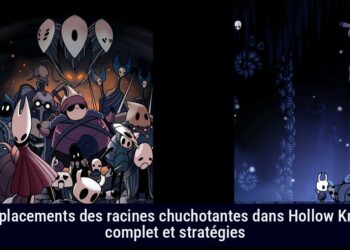Genshin Impact Crashing? Don’t Panic, Traveler! A Guide to Stop the Loading Screen of Doom
Is Genshin Impact crashing on your device? Are you stuck staring at a never-ending loading screen? Before you launch your phone or perform a wild dance around your PC, take a breath, Traveler. Game crashes are frustrating but can usually be fixed. Let’s explore Genshin Impact crashes and give you tools to troubleshoot. Get ready to explore Teyvat without interruptions.
1. Why is Genshin Impact Throwing a Tantrum? (Causes of Crashing)
Genshin Impact crashes can happen for various reasons, just like how Paimon gets grumpy without food. Let’s look at common culprits:
- Hardware Configuration Issues: Is your device outdated? If it resembles an artifact, it may struggle with Genshin’s needs. Inadequate hardware can cause those unwanted crashes. Trying to run a marathon in flip-flops is risky.
- Outdated/Corrupt Graphics Drivers: Think of your graphics card as an artist creating Teyvat’s beauty. If the artist uses ancient brushes, nothing will work well. Outdated or corrupt drivers can lead to game crashes. Update those drivers!
- Network Issues: Genshin Impact is online. It needs stable internet to run. Slow or unstable nets slow down your progress. Server congestion can add to the trouble. The “connection timed out” error often means your ISP is the issue.
- Game File Issues: Game files are like ingredients for Mondstadt hash browns. Missing or corrupted files ruin the whole dish. If installation files go wrong, Genshin may freeze. Unpatched files cause chaos.
- Device-Related Issues: Sometimes the problem isn’t the game; it’s your device. Hardware or software conflicts can muddle things. Old drivers can make matters worse, too. Updates can introduce issues and throw off compatibility.
- Other Apps: Running multiple background apps while gaming is like cooking in a tiny kitchen. It gets cramped and slows everything down. Too many apps take up resources and lead to crashes. Close those extra programs for Genshin’s sake.
- System Issues: No one wants pests invading their system. A virus can wreak havoc and lead to crashes. An outdated OS can disrupt everything, too. Keeping your system clean is vital for smooth gaming.
2. Time to Troubleshoot: Your Arsenal of Fixes
Enough gloom! Let’s equip ourselves with solutions to send crashes packing:
- Basic Fixes: Sometimes simple solutions are most effective.
- Restart the computer: Have you tried turning it off and on again? Rebooting often works well. It gives your system a fresh start.
- Reset Your Router and Gaming Device: Resetting your router and modem can help. It refreshes your internet connection.
- Force-close the app: If the game freezes, force-closing can prevent extended issues. It’s hitting the emergency stop button.
- Game-Specific Fixes: Let’s get specific to Genshin.
- Verify Game Files: Use the Genshin launcher’s repair option. It scans and replaces corrupted game files. It’s digital maintenance for your game.
- Reinstall Genshin Impact: If nothing works, uninstalling and reinstalling might help. It gives you a fresh slate.
- Run as Administrator: Right-click the game file and choose “Run as Administrator.” This can allow proper permissions.
- Cap FPS: Genshin is made for 60 fps. Capping it at 60 can help stabilize the game.
- Driver Updates: We discussed drivers, but they need repeating.
- Update Graphics Drivers: Ensure your graphics drivers are current. Download them from Nvidia, AMD, or Intel’s websites. Regular updates keep everything running smoothly.
- Update Device Drivers: Don’t forget other drivers too. Outdated drivers can create issues. Keep everything current for optimal performance.
- Network Solutions: Let’s ensure your internet works properly.
- Stable Internet Connection: Make sure your connection is stable. Wired connections are generally better than Wi-Fi.
- Manually Assign DNS Servers: In network settings, assign DNS servers manually. Use Google’s Public DNS or Cloudflare’s options.
- Game Accelerators: Some tools claim to help with network stability. Research them carefully before trying.
- Alternate Mobile Network: If needed, use cellular data instead of Wi-Fi for isolation testing.
- Resource Management: Clean up some digital space.
- Close Background Applications: Shut unnecessary apps running in the background to free resources for Genshin Impact.
- Clear Cache and Data (Mobile): On mobile, clear Genshin’s cache and data in app settings. This resolves problems with corrupted temporary files.
- Free Storage Space (Mobile): Ensure there’s enough storage on your phone. Delete unnecessary apps and files that clutter storage.
- Software Updates: Updates are crucial everywhere.
- Update Operating System: Keep your OS current for bug fixes and performance boosts.
- Update Genshin Impact: Always check for updates promptly in the app store or launcher.
- Update Apps: Don’t neglect other apps either. Outdated apps can conflict and disrupt performance.
- Other Solutions: A few more tips can help.
- Firewall Exceptions: Make sure Genshin and its launcher are allowed through the firewall.
-
- In some cases, reinstalling the drivers may help. Uninstall your current drivers completely. Then install fresh versions. This solution is advanced but might fix ongoing driver problems.
- Disable Background Programs: Turn off any unnecessary programs running in the background. This includes overlays and monitoring software. It helps identify potential conflicts.
- Lower Graphics Settings: If your hardware struggles, run the game on the lowest graphics settings. This lessens the burden on your system and can stabilize gameplay. Prioritize gameplay over visuals.
- Wait Before Launching: After starting your computer, wait a few minutes before launching Genshin Impact. This gives background processes time to load fully. Being patient has its rewards, even in gaming.
- Check Cooling System: Make sure your computer’s cooling system functions properly. This prevents overheating during long gaming sessions. Overheating may lead to crashes. Keep it cool!
3. Decoding the Disaster: Error Codes Explained
Genshin Impact sometimes shows error codes during crashes. Here are a few common ones:
- Error Code 4201: This indicates a network connection issue. It often means game servers are down or unstable. Check server status websites or social media for more information. Server maintenance can happen in Teyvat.
- Error Code 4206: This means “Connection timeout!” It shows there’s an issue with your internet connection. Check your internet speed and confirm you’re connected. Follow basic internet troubleshooting steps.
- Error Code 4204: This signals that your game client is invalid. Your game may be outdated. Update to the latest version to ensure smooth gameplay.
4. Additional Information
Here’s more information to improve your understanding of Genshin crashes:
- What “crashing out” means. In gaming, “crashing out” means the game suddenly closes unexpectedly. In slang, it can also mean falling asleep from exhaustion or a moment of overreaction. Hopefully, your Genshin crashes are only about the game.
- What the Genshin loading screen means. That loading screen you watch? It serves a purpose! The background color indicates daytime or nighttime. The center icon suggests the area you’re entering. The tips provided offer gameplay advice or lore. They are quite useful.
This knowledge will help you address most Genshin Impact crashing issues. Go through the troubleshooting steps systematically. Do not lose hope! Teyvat awaits, and with some tech skills, you will adventure again soon.